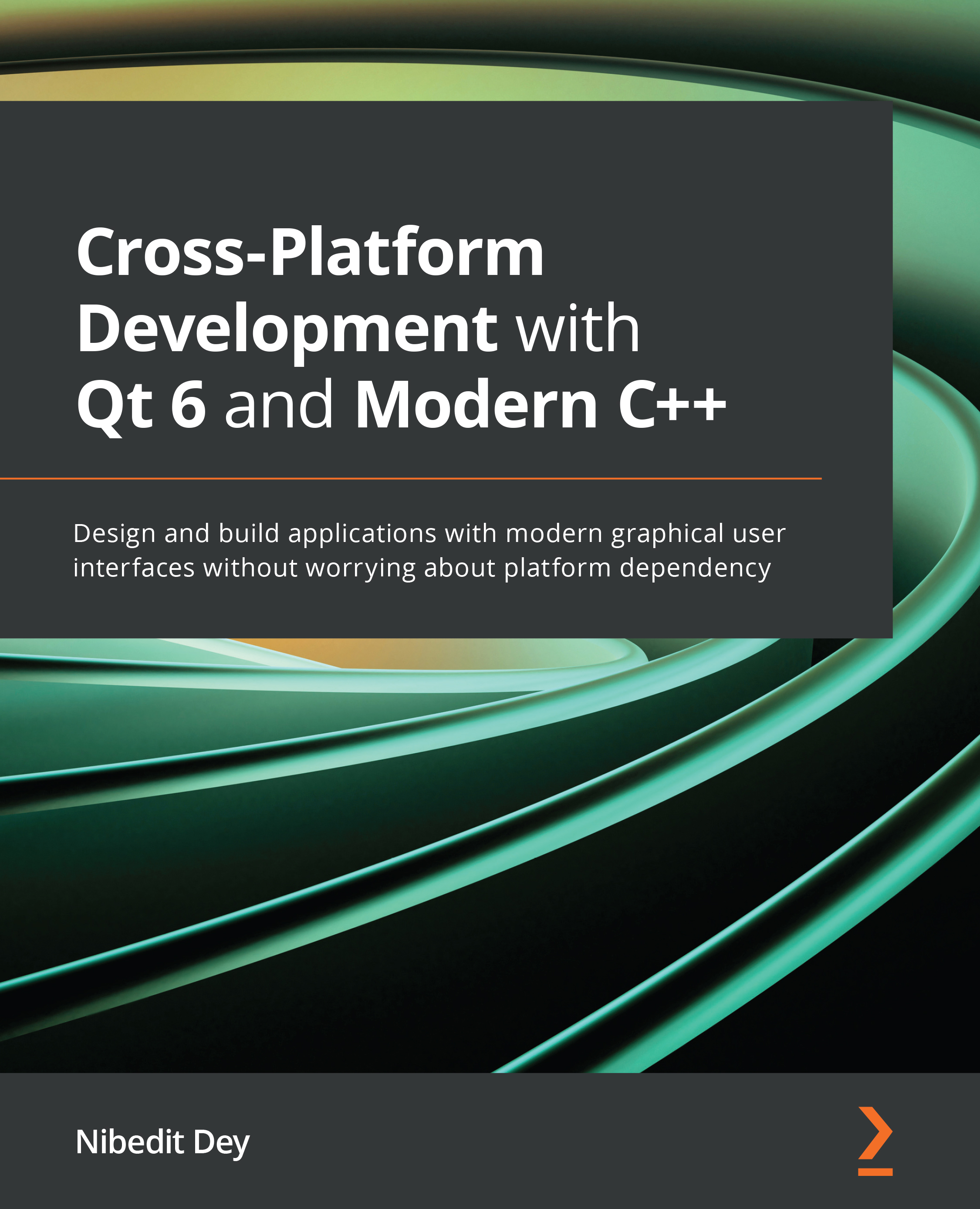Running a Qt application on macOS and iOS
We have already discussed how to build and run applications on Windows and Linux platforms in earlier chapters. Let's move on to learn how to run our applications on platforms such as macOS and iOS. To build a Qt application on macOS and iOS, you will need Xcode from the App Store. Xcode is the IDE for macOS, comprising a suite of software development tools for developing applications in macOS and iOS. If you have already installed Xcode, Qt Creator will detect its existence and will automatically detect the suitable kits. As for the kit selection, Qt for macOS supports kits for Android, clang 64-bit, iOS, and iOS Simulator.
You can see a sample desktop kit configuration on macOS in the following screenshot:
Figure 5.6 – Desktop kit configuration on macOS
You can also manually add a debugger in the Debuggers tab if you don't want to use the Auto-detected debugger, as illustrated in the following...