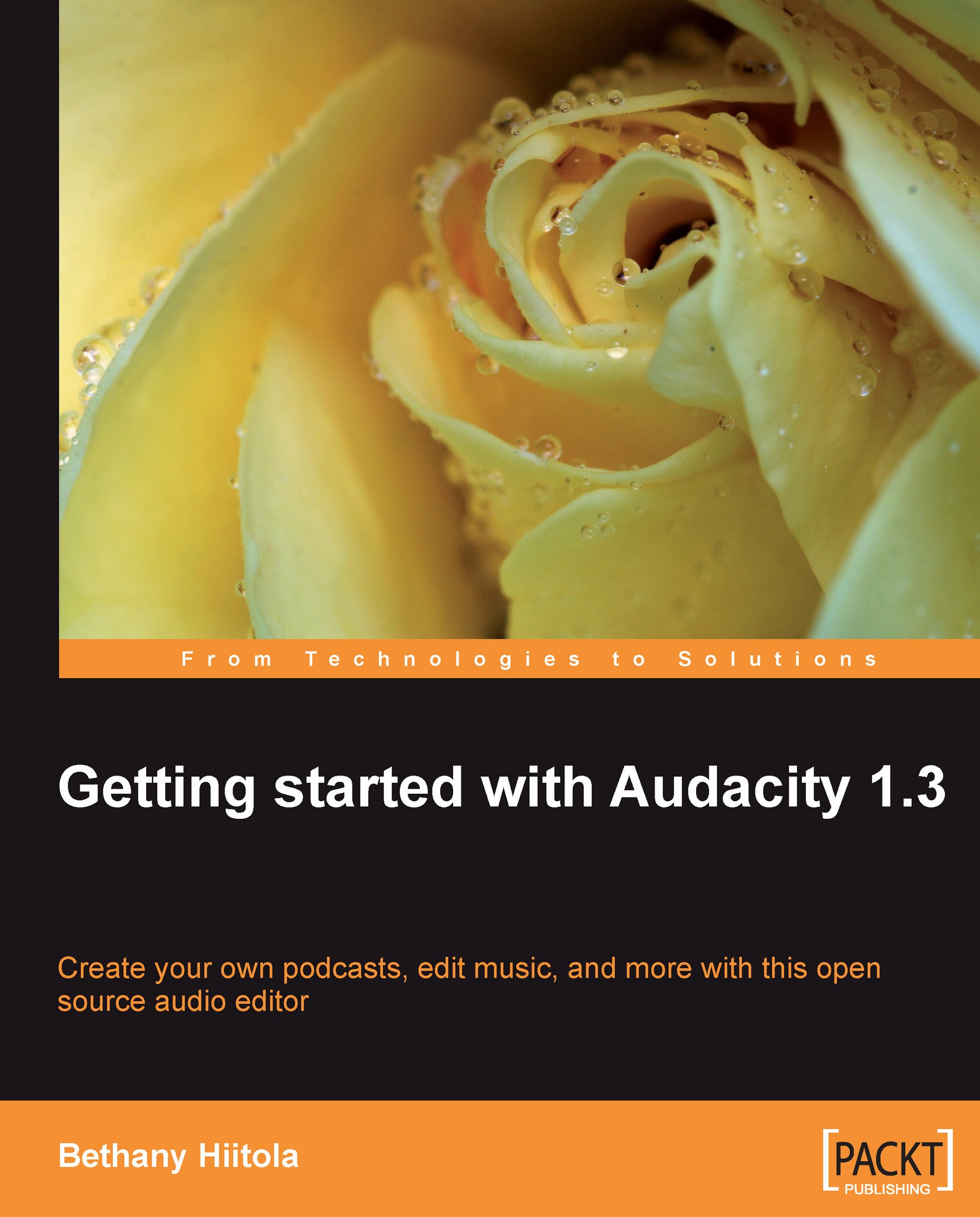What is Audacity?
With the evolution of the Internet there has been a huge boom in personal websites, blogs, photo and music sharing sites, and things called podcasts. Podcasts are simple recordings of interviews, personal recollections, or entire skits, including entire entertainment "acts" that include background music and sound effects. What this change in the Internet culture has offered to the everyday person is the ability to jump into the world of audio recording. Audacity was created with this very basic need in mind.
Audacity is a simple audio editor and recorder. It can record live audio, help to convert tapes and records into digital recordings, and edit and mix a number of sound files together. What this means for you, is that you can use it to:
Create audiocasts or podcasts that can be uploaded to the Web and shared with others. Podcasts can be interviews with interesting people, simple narrations, or cute snippets of your children talking.
Record live events such as lectures and presentations. Of course, you need to have a laptop to bring along with you.
Move your old records and cassettes into the digital age and convert them to an MP3 digital audio file. With additional equipment (a cassette or record player with a line-out plug and cable), you can connect this equipment to your computer and use Audacity to make versions of your music that you can play on a digital music player like an iPod.
Edit most digital audio files, such as podcasts, to add in music, delete segments, remove unwanted noise, add in some audio effects. Audacity lets you work with audio files to make them better.
Record audio from YouTube. Have you ever wanted only the audio portion of a YouTube video? Well, now you can play the video directly from YouTube, but "strip" only the audio portion out for your own use.
Create a ringtone for your cell phone. Audacity lets you convert between audio formats. It supports Ogg Vorbis, MP3, WAV, and AIFF formats, and can convert between them.
It's also a great tool if you want to e-mail someone a simple audio message. Just plug in your headset, hit record, and start talking. You can have a personalized voice message that can be sent through e-mail!
Throughout this book we'll focus on one key project- creating a podcast. During this discussion there will definitely be pointers for recording events, editing audio files, and even exporting in different audio formats.