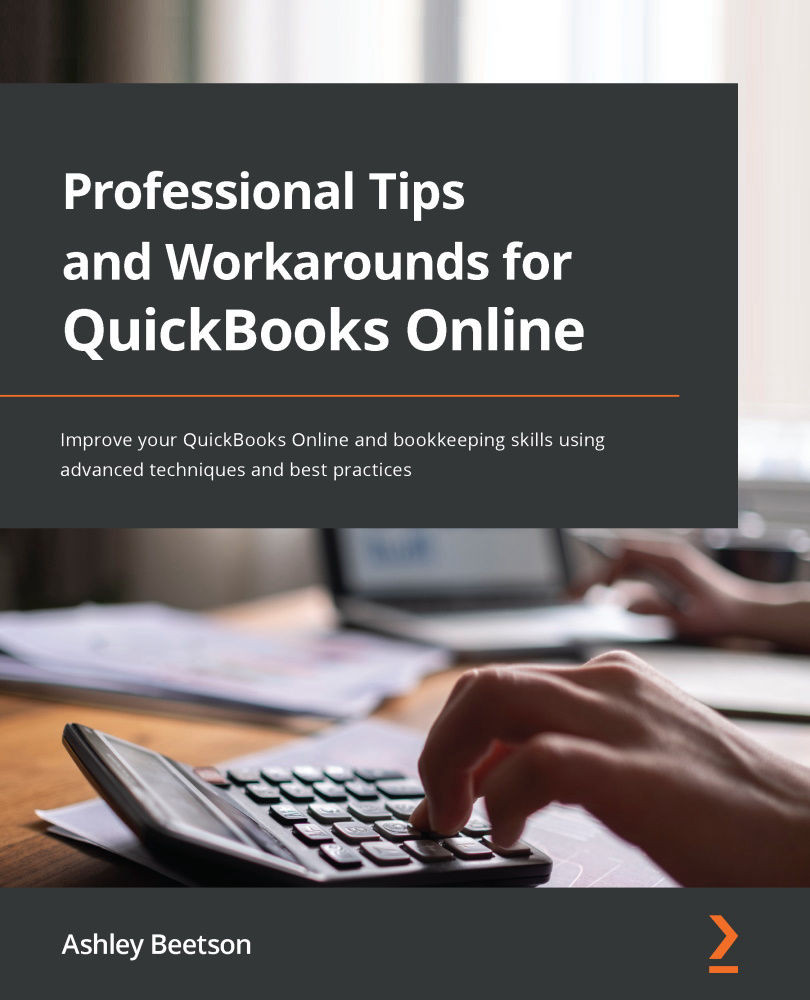Summary
Projects can make it easy to check the profitability of work carried out for a customer that relates to a specific job or task. Throughout this chapter, we have done the following:
- Created a project
- Recorded income and expenditure against a project
- Prepared a budget for a project
- Recorded time and adjusted other costs against our project
- Run various reports
- Looked at how sub-customers compare with projects
As you've learned, there are lots of options available, so you can really tailor QuickBooks so that it meets the needs of a business.
What if one of your customers operates in a different country and they wish for invoices to be sent in a currency used by that country? The next chapter, Chapter 7, Handling Foreign Currencies in QuickBooks Online, looks at all of the settings required, and how transactions are recorded using the Multicurrency feature.