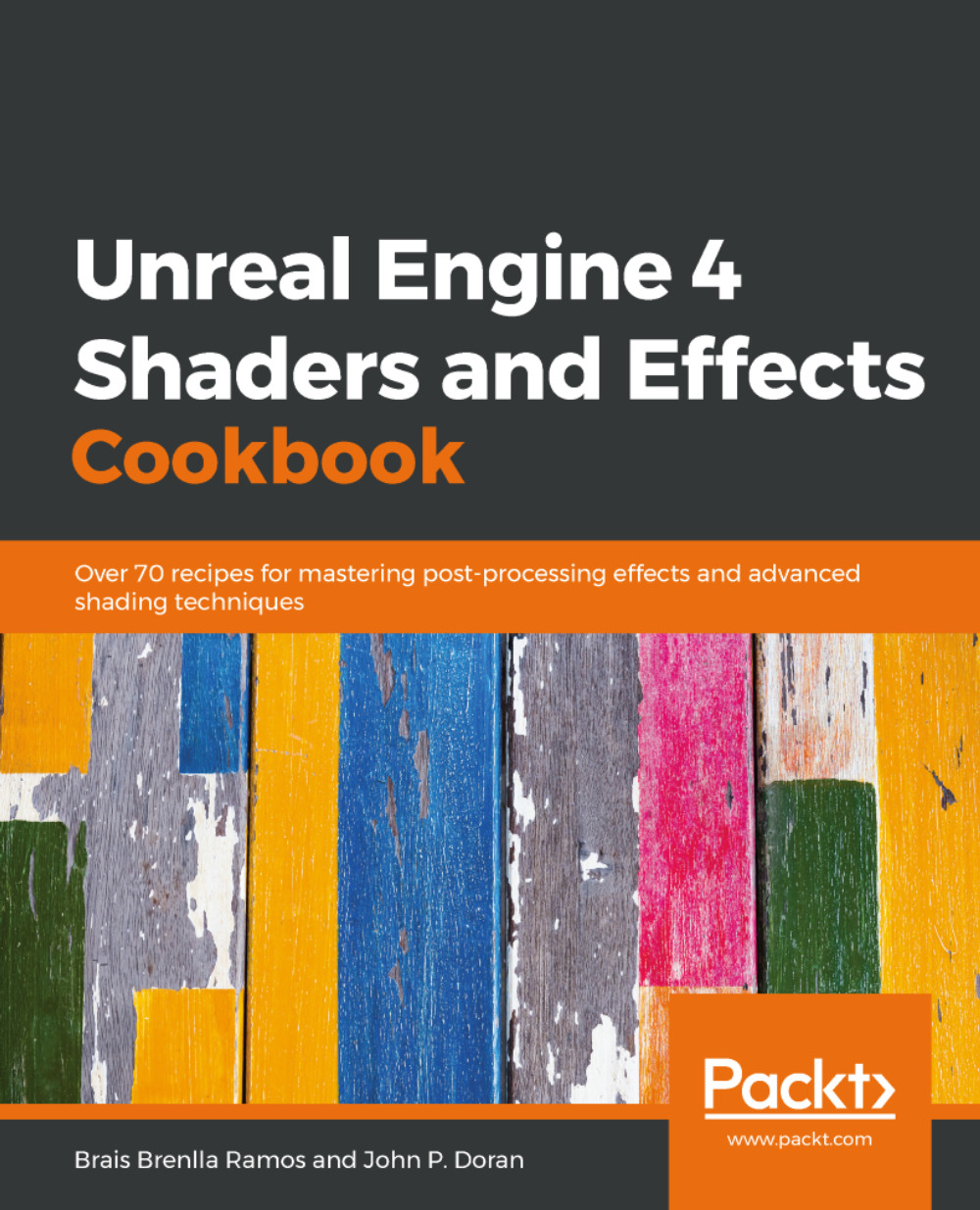Introduction
Welcome to this in-depth journey through the material creation process in Unreal Engine 4! I think you are going to have a great time if you are excited about the possibilities that this game engine brings to the table in terms of state-of-the-art rendering techniques. And by state-of-the-art I mean a powerful and robust rendering pipeline, where both photorealistic and stylized game art are possible without changing to a different development suite.
The fact that such a flexible system is in place is courtesy of the continuous advances over the years in the field of real-time rendering. We've journeyed from the 2D era into the 3D era, from sprites and flat images to the rendering of polygons and whole worlds.
Each of these changes happened thanks to a combination of new and more powerful hardware as well as increasingly intelligent rendering pipelines and techniques. One of the latest improvements that we can talk about is what we are going to be covering throughout this book—the PBR workflow.
And what does PBR stand for? That would be Physically Based Rendering—a particular method that takes into account how light behaves when it comes into contact with 3D objects. In order to represent materials placed in a 3D environment, artists need to specify certain properties for each of the materials that they create—such as what the underlying color should be, how much light they reflect, or how defined those reflections are.
This is significant change from previous workflows, where light propagation and its simulation wasn't taken into account in a realistic way. This meant, for example, that materials couldn't be replicated under different lighting conditions—having, for instance, a night and a day scene using the same assets resulted in them looking substantially different. An artist would therefore need to create different sets of textures or adjust the materials to make them look right for each particular scenario they might be in.
This has changed with the recent introduction of the PBR workflow. Newer game engines, such as Unreal Engine 4, have made this rendering approach their quasi default one—and I say quasi as they also allow for older rendering methods to be thrown into the mix in order to give artists more freedom. Materials are coherent under different lighting settings, and knowing how to create content under this pipeline ensures usability under a lot of different circumstances.
However, PBR is not a universally defined convention as far as its implementation goes. This means that how things work under the hood varies across the different rendering engines. The exact implementation that Epic has chosen for their Unreal Engine platform is different from that of other third-party software creators. Furthermore, PBR workflows in real-time applications are slightly different to offline renderers, as efficiency and speed are a must in this industry and things have to be adapted consequently. What we need to take away from these facts is that a physically based approach to rendering has huge advantages (as well as some limitations) that we as artists need to be aware of if we are to use the engine to its full potential.
We conceived the present book with that goal in mind. We aim to present you with a series of recipes that tackle many different functionalities within Unreal, structured in a way where each unit can be read independently from the rest. In order to do so, we'll be taking a look in the following pages at how to get a hold of the engine and how to set up a basic scene, which we'll use to visualize our projects.