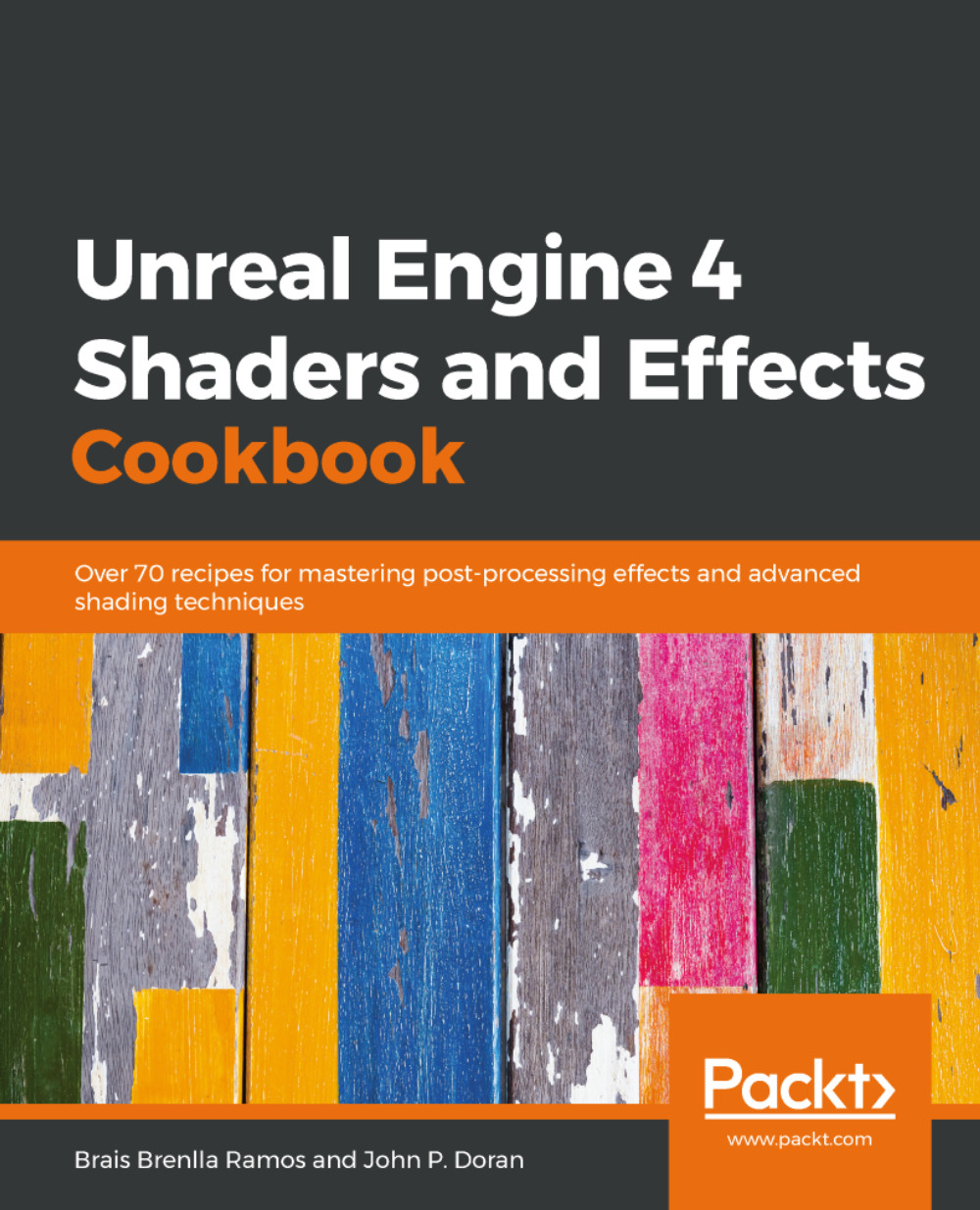Mastering refraction by creating a pool water material
Water is cool, pool water is cooler, but apart from studying it for that reason, it's interesting to see how to deal with different bodies of water in UE4. We are going to be looking at two different types: a see-through implementation, and a rough sea shader. This recipe will deal with the first type, which is going to allow us to check a different refraction implementation within the engine that works well with large surfaces. We'll check out the sea shader in a later recipe.
Apart from that, we are also going to be able to tackle different interesting nodes, such as the Depth Fade one, which we'll talk about more later. With that in mind, let's see what you'll need to get started!
Getting ready
Since we'll be trying out different effects, we'll need to actually set up the scene in a way that allows for them to show up. First of all, we'll need a plane onto which we can apply the water material we'll be creating. Apart from that, we'll...