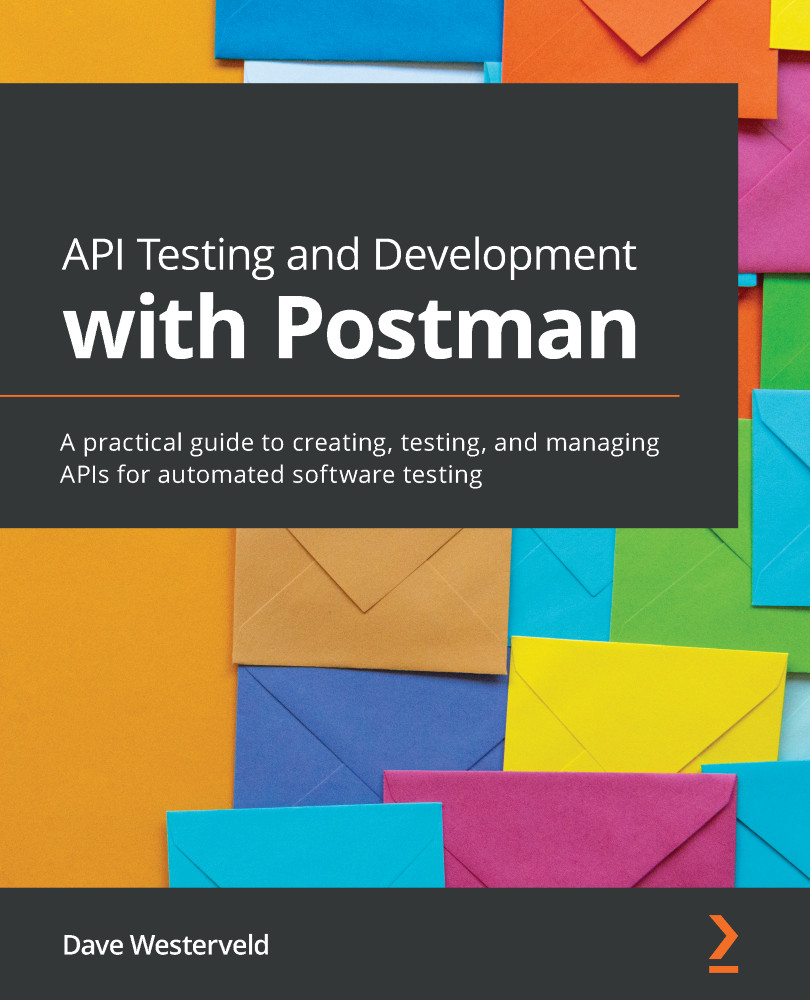Adding the API to Postman
Now that you have created a specification file, it's time to see how you can use it in Postman. In this section, I'll show you how to use the OpenAPI Specification to create an API and collection in Postman. You will also learn about the automatic testing that Postman does with this and some of the different ways that you can use the specification file to verify that things are working correctly.
In order to do all this, you will need to import the file into Postman. You can do that with the following steps:
- Click on the Import button and, on the File tab, click on the Upload Files button:
Figure 11.1 – Uploading an OpenAPI file to Postman
- Browse to where you have saved the
.yamlfile and import it. - Leave the Generate collection from imported APIs option selected but change the Link this collection as option to Test Suite:
Figure 11.2 – Link imported specification to a test suite
- Click on Import.
Postman...