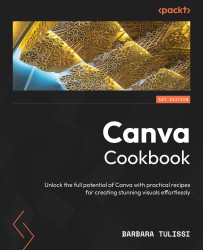Structuring and creating your video (part 2)
Now that we’ve nailed our Yoga Academy video’s purpose and message (high five!), let’s dive into defining the structure. Here, we’ll craft a clear roadmap for your video, ensuring your message flows seamlessly and keeps viewers engaged. Then, we’ll start actually creating it!
Getting ready
We will continue using the Yoga Academy example introduced in Defining your video’s purpose and message. Make sure you have a video open in Canva, with the dimensions 1,080x1,920 px.
Looking back at Figure 6.3, we can see our video’s script is too long to stay in a single frame, so we have to divide it into more frames along the timeline:

Figure 6.4: Canva’s timeline and frames
To do this, instead of having the script on one frame, split the text across six frames instead, like so:
- Frames 1 and 2 – the problem:
Feeling overwhelmed by deadlines...