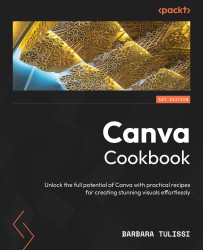Importing, exporting, and sharing your presentations
Ready to share your Canva masterpiece? This guide will walk you through the simple process of importing existing presentations, exporting your finished design, and sharing it with the world. From conference rooms to online platforms, we’ve got you covered. Let’s dive in!
Getting ready
Make sure that you have a presentation ready to animate. If you followed along with the Creating a presentation for a client recipe, use that one!
How to do it...
You may find yourself in one of these situations:
- You need to import a presentation from Google Slide or PowerPoint into Canva to utilize Canva’s editing tools
- You need to export a Canva presentation into another format
- You want to share a presentation with your client or teammates
Let’s dig into these cases!
Importing presentations into Canva
To import a presentation into Canva, follow these steps:
- In the Canva dashboard...