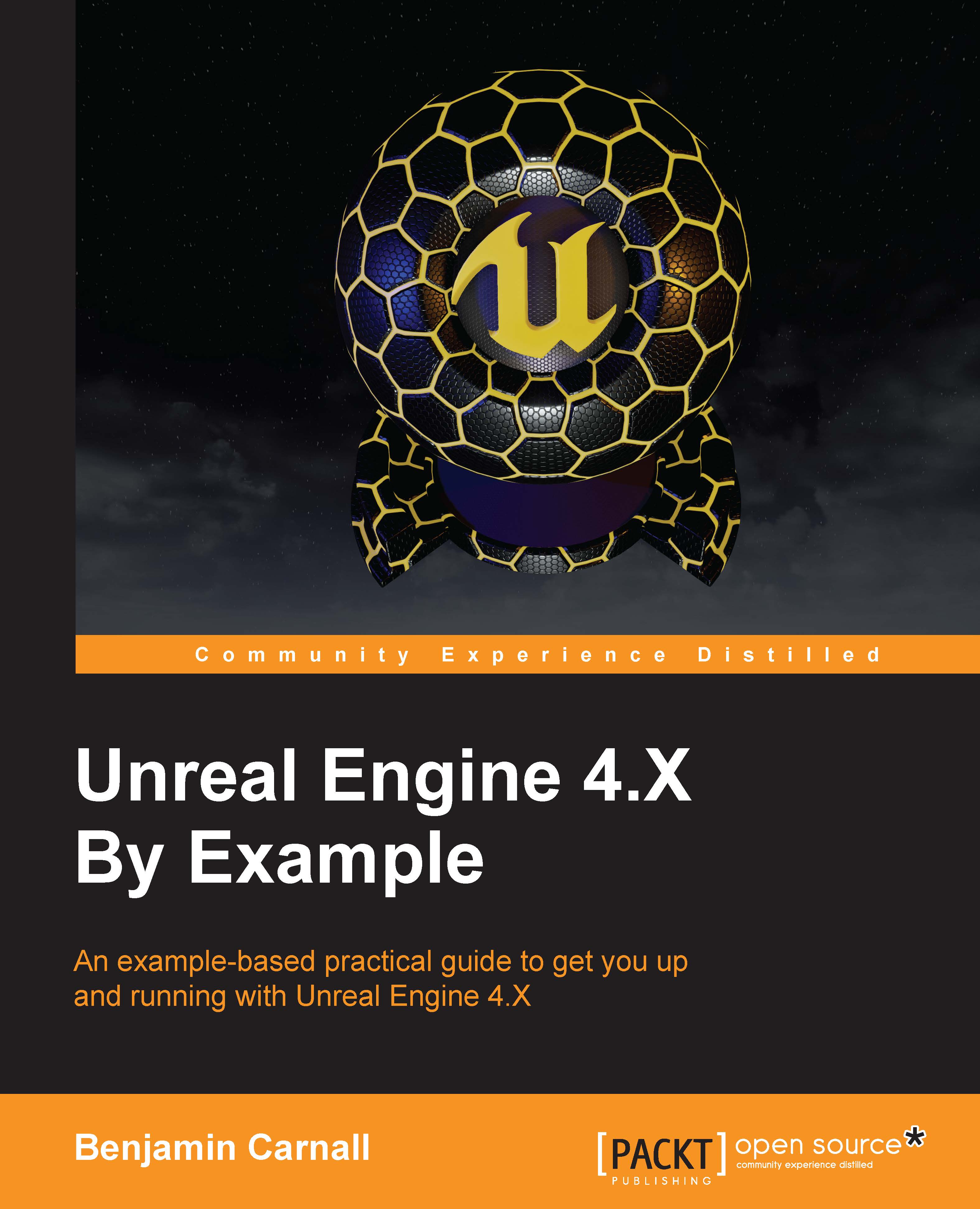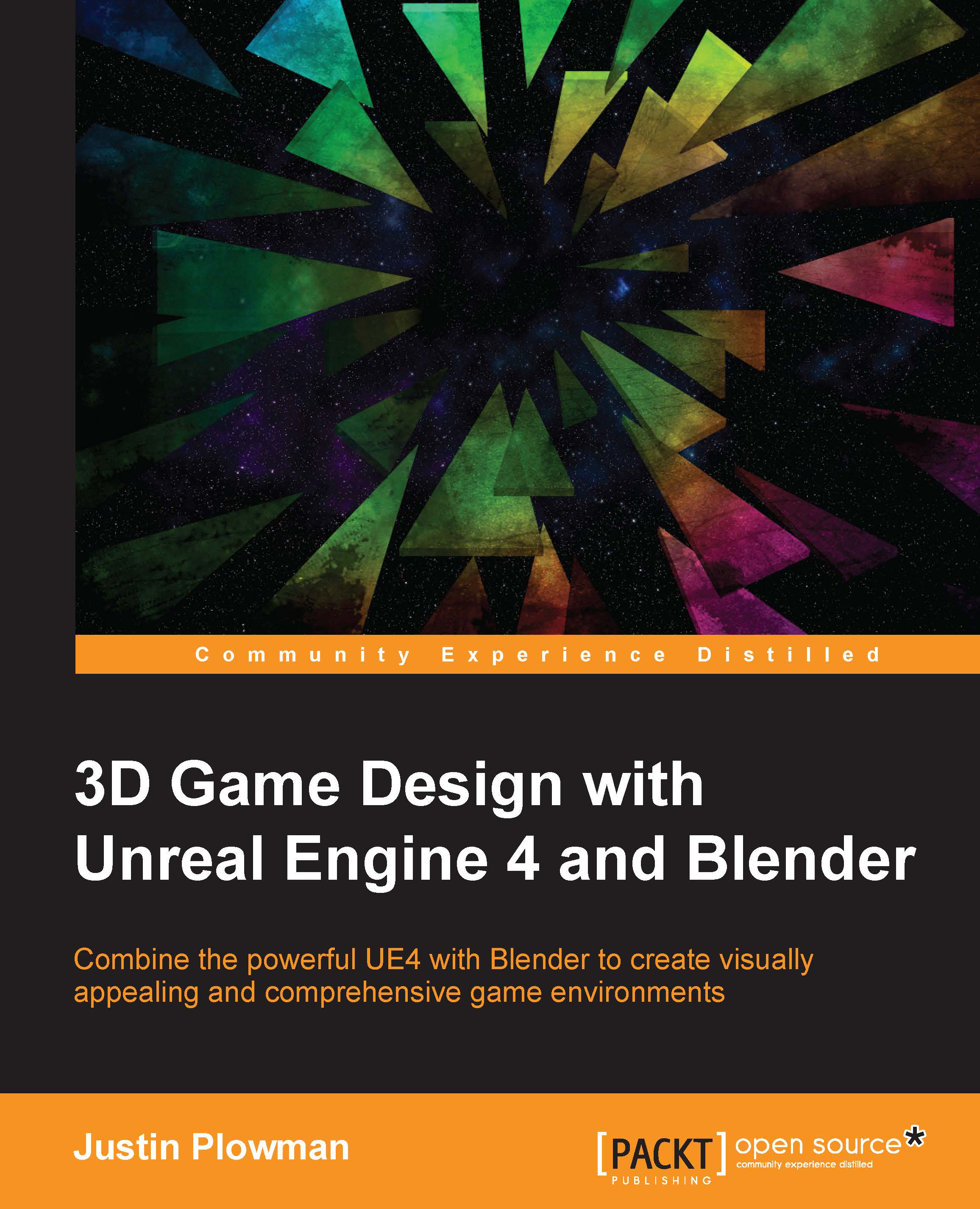Muhammad A.Moniem started in the industry at a very early age. He taught himself everything related to the game development process even before he joined college. After being a software engineer, he started to teach himself the art of game design and game art techniques. As a self-taught person, he was able to find his way into the industry very easily, which led him to be hired for big, medium, and small companies, titles, and teams. Throughout his career, he was able to contribute as a full-time or part-time employee or freelancer to games for a wide range of platforms, including Windows, Mac, iOS, Android, PS4, Xbox One, and OUYA. He has also worked with technologies, such as VR, AR, and Kinect. Finally, he was able to establish his own one-person game company/team as a part-time independent developer. A lot of his indie games got recognition or have been finalists at international indie game events, such as IGF, Indie Showcase, IGC, and Tokyo Game Show. He has written another Unreal Engine book before and he has also designed an amazing website, www.mamoniem.com. He has also worked on Learning Unreal Engine iOS Game Development, Packt Publishing, which is available at https://www.packtpub.com/game-development/learning-unreal-engine-ios-game-development.
Read more
 Germany
Germany
 Slovakia
Slovakia
 Canada
Canada
 Brazil
Brazil
 Singapore
Singapore
 Hungary
Hungary
 Philippines
Philippines
 Mexico
Mexico
 Thailand
Thailand
 Ukraine
Ukraine
 Luxembourg
Luxembourg
 Estonia
Estonia
 Lithuania
Lithuania
 Norway
Norway
 Chile
Chile
 United States
United States
 Great Britain
Great Britain
 India
India
 Spain
Spain
 South Korea
South Korea
 Ecuador
Ecuador
 Colombia
Colombia
 Taiwan
Taiwan
 Switzerland
Switzerland
 Indonesia
Indonesia
 Cyprus
Cyprus
 Denmark
Denmark
 Finland
Finland
 Poland
Poland
 Malta
Malta
 Czechia
Czechia
 New Zealand
New Zealand
 Austria
Austria
 Turkey
Turkey
 France
France
 Sweden
Sweden
 Italy
Italy
 Egypt
Egypt
 Belgium
Belgium
 Portugal
Portugal
 Slovenia
Slovenia
 Ireland
Ireland
 Romania
Romania
 Greece
Greece
 Argentina
Argentina
 Malaysia
Malaysia
 South Africa
South Africa
 Netherlands
Netherlands
 Bulgaria
Bulgaria
 Latvia
Latvia
 Australia
Australia
 Japan
Japan
 Russia
Russia