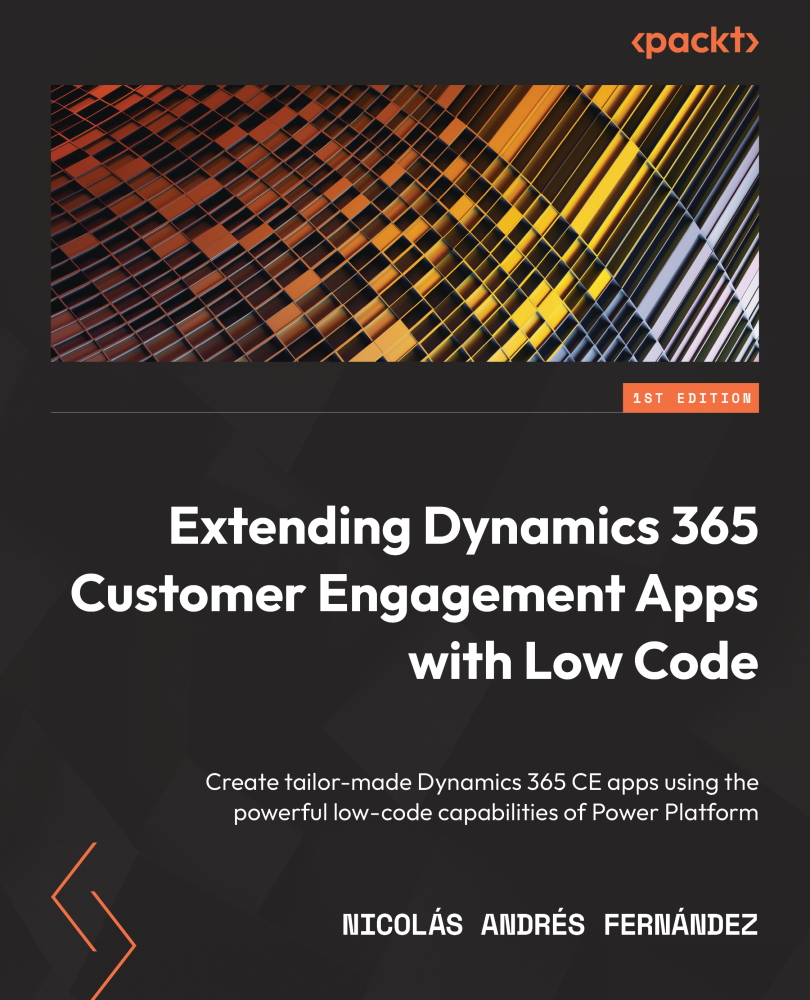Creating approval processes
Finally, one of the most frequent automation we have in Dynamics 365 Customer Engagement projects has to do with extending native processes to support approval processes. This can apply to different business processes, although it is very common to have this type of requirement for approvals of discounts or commercial conditions.
Power Automate offers approval flows as a native capability to integrate into our processes. To create an approval flow, we must add the Approvals connector to our cloud flow, as an action.
When working with the connector, we will have two options: use the Start and wait for an approval action or use the Start an approval action, and then close the flow with the Wait for an approval action. Let’s look at these in a bit more detail:
- For the first action, Start and wait for an approval, the cloud flow will trigger the approval and wait for the result of the approval before continuing the flow
- The second one...