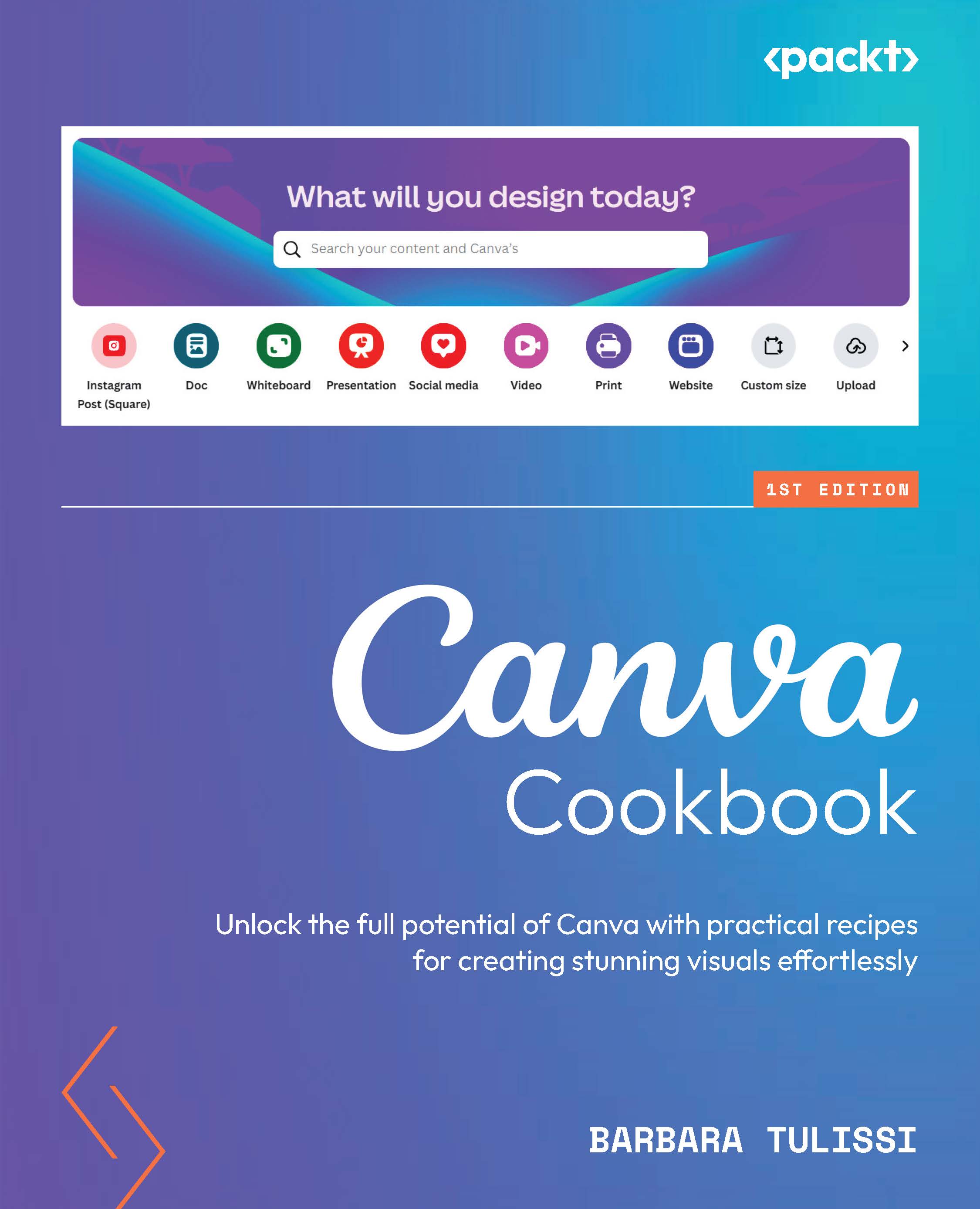Writing with AI (Pro)
Magic Write is the Canva feature that allows you to go from a prompt to a first draft or on-brand copy in no time using this AI tool. You can use it to write anything from social media captions to profile bios to brainstorming and seeking inspiration for poems or letters with one simple prompt. You can also use Magic Write to edit your existing draft — ask Magic Write to summarize, reword, expand, or make your work more fun or formal.
How to do it…
Here’s how to use Magic Write:
- Open a Canva project that contains text.
- Click on one of the textboxes and you will see the Magic Write option appear in the top menu.

Figure 11.22: Finding Magic Write
- From the list, choose the Magic Write feature you want to use:

Figure 11.23: Magic Write options
Here’s the result of some of them:
- Continue writing:

Figure 11.24...