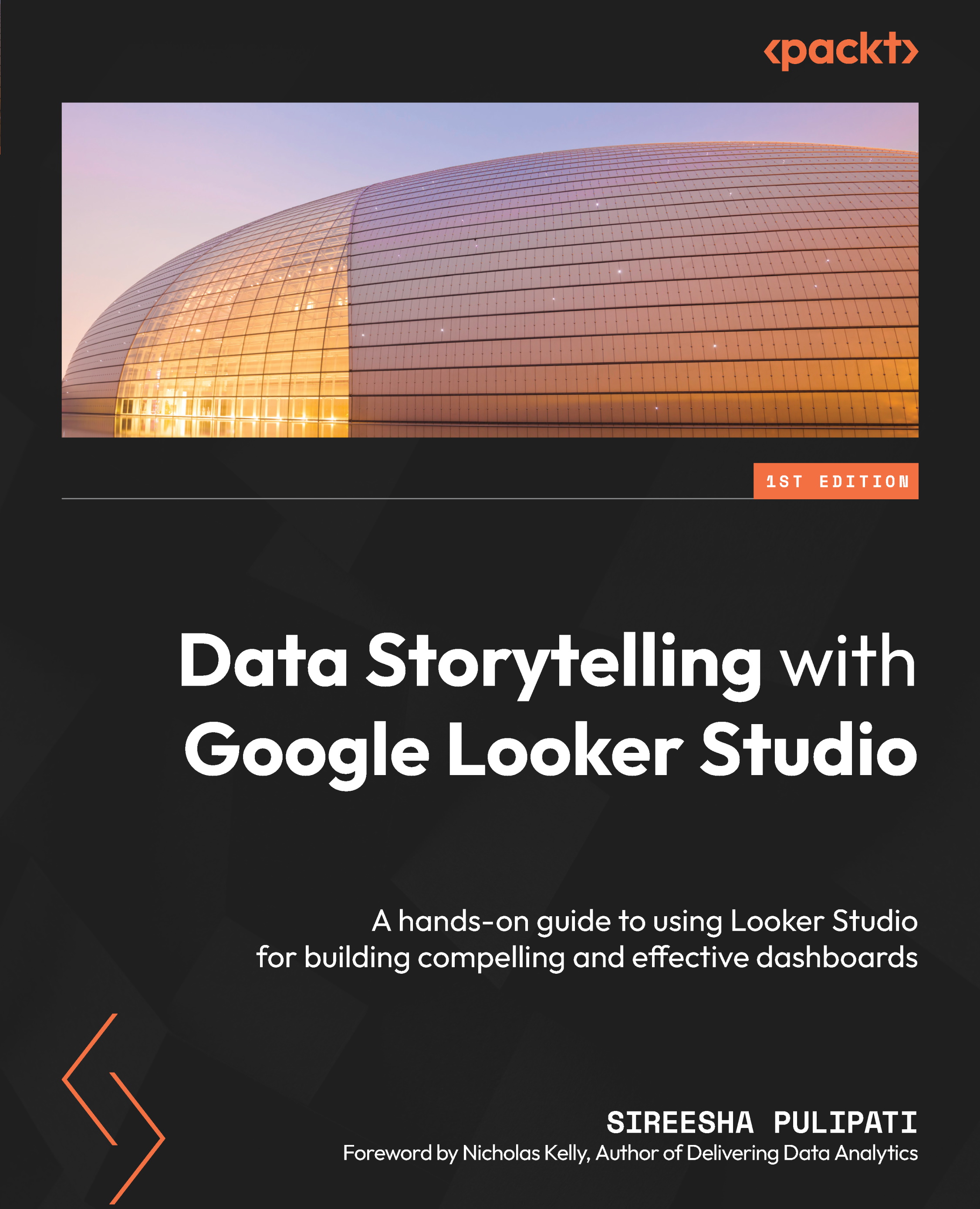Getting started with Google Looker Studio
Google Looker Studio can be used by both individuals and organizations for their data exploration, visualization, and reporting needs. Whether you are a part of an organization or acting as an individual, you need a Google account to access and work with Looker Studio.
Organizations can leverage Google Cloud Identity directly to provision and manage Google accounts for its members. They can also synchronize users from other identity providers to Google Cloud Identity so that organizational users can access Google products and services. If the organization also uses Workspace (formerly called G Suite), a collection of collaboration and productivity tools, the administrators need to enable Looker Studio for the organization’s users.
As an individual, you can use your Google account (either a Gmail address or any non-Gmail address mapped to your Google account).
To get started, log into your Google account and navigate to datastudio...