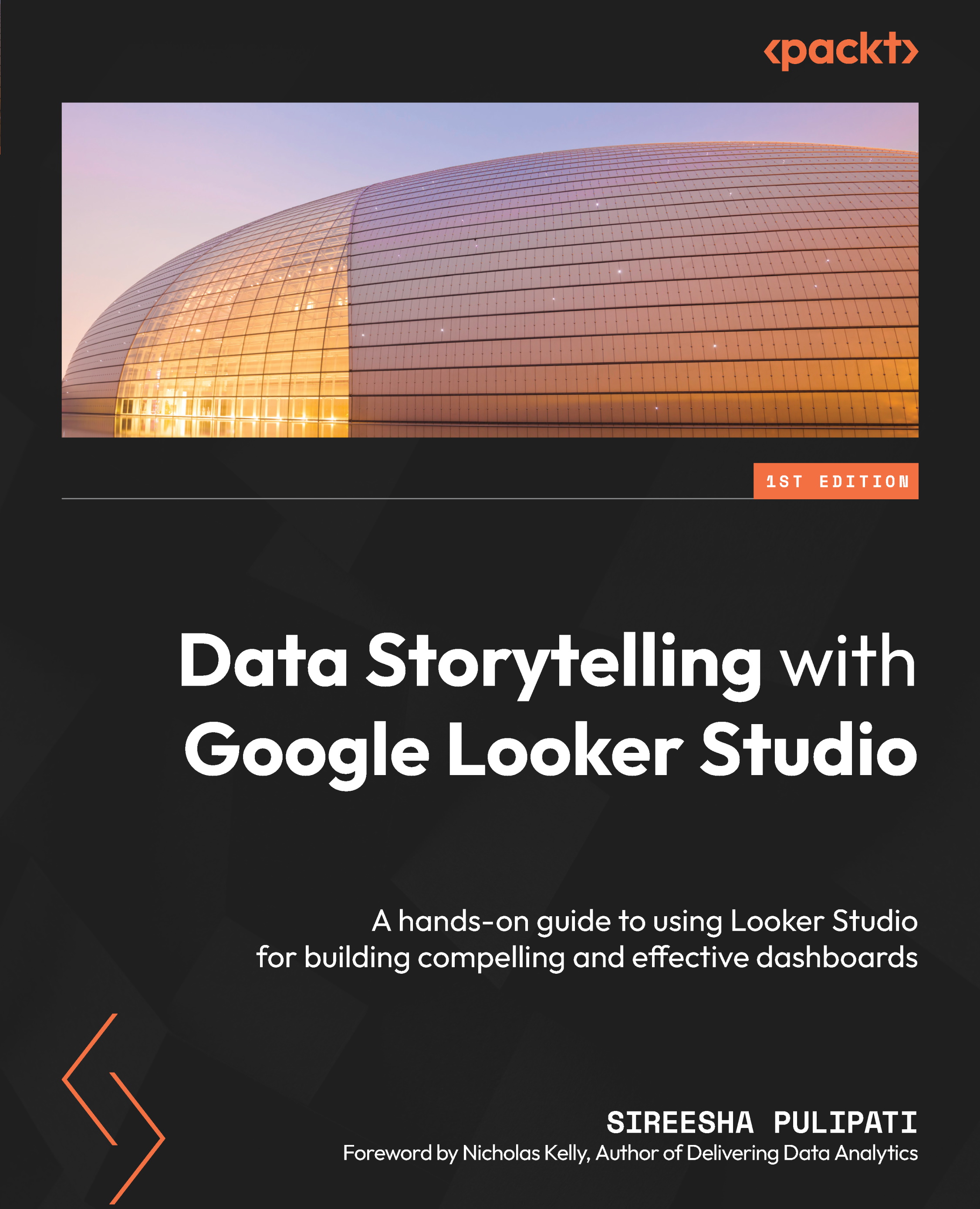Using parameters
Parameters in Looker Studio allow both report editors and viewers to input data values to use with calculated fields and connectors. Parameters enable you to create more dynamic reports. There are three ways in which you can use parameters in Looker Studio:
- In a calculated field, to show the results based on the parameter value set by the report editor or chosen by the report viewer
- To pass query parameters to a custom SQL query for the BigQuery connector
- To pass values to community connector parameters
The parameter values can be set and modified in multiple ways:
- The default value in the parameter configuration (by the data source editor).
- Report components – at the chart level, page level, and report level (by the report editor).
- Interactive controls in the report (by report users).
- In the report link by passing the parameter names and values as URL-encoded JSON strings. This allows advanced users to configure reports...