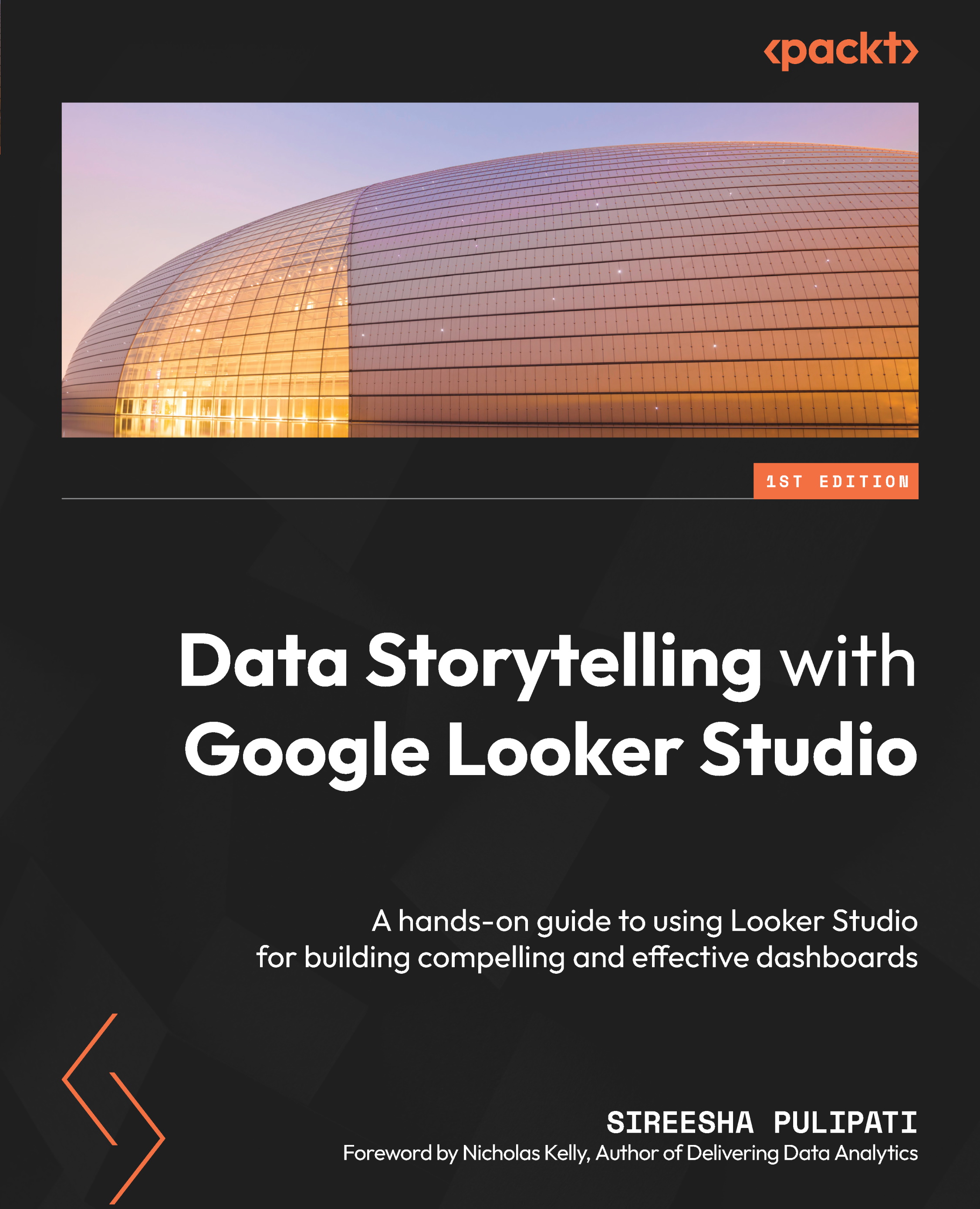Summary
As a report editor, you will spend most of your time working in the report designer, adding and configuring charts and controls. In this chapter, we explored various elements of the Report Designer. At the report level, you can add additional data sources, manage report pages, and choose report themes and other settings. We also looked at ways to add charts and additional data sources.
Designing a report component usually involves setting the appropriate data and style properties. You can define the data format, sorting, and aggregations for data fields that are represented in the component. You can add interactive filter controls to the report to enable report viewers to slice and dice the data without needing to edit the report configuration. There are some non-data components such as lines, shapes, and images that you can use to enhance the look and utility of your report.
In the next chapter, we will look into various chart types and how to configure them.