Communicating with Domo Buzz
Presenting data is often just a step toward resolving an action. The dialog that ensues is important to the process and can sometimes be an ongoing process. To facilitate these kinds of communication in an integrated way, Domo has several communication tools.
Domo Buzz
Domo Buzz is a Slack-like tool that enables the dialog around topics and supports threads. In Domo, topics are available automatically around pages and cards. This means both the topic and the content are auto-linked and you don't have to bring your own content. No more digging through email threads to find the relevant data and wondering whether it is still accurate; Buzz is always available as a pop-out shelf in the UI, and conversations can be public or private.

Figure 1.8 – Domo Buzz card panel
Next, let's look at the alerting feature.
Alerts
Alerts in Domo are sourced from multiple places: cards, datasets, and Mr. Roboto, the Domo AI.
User alerts
User-originated alerts are created on cards and datasets, are supported through a publish and subscribe mechanism, and are visible in the alert center. When triggered, an alert can be received by push notification, text, or email.

Figure 1.9 – Alert center
Next, we'll see some of Domo's AI capabilities around communications.
Mr. Roboto
Mr. Roboto insights are system-generated by the Domo AI engine and are found in two places: first, the Discover console under the ALERTS menu shows insights on activity in the Domo instance.
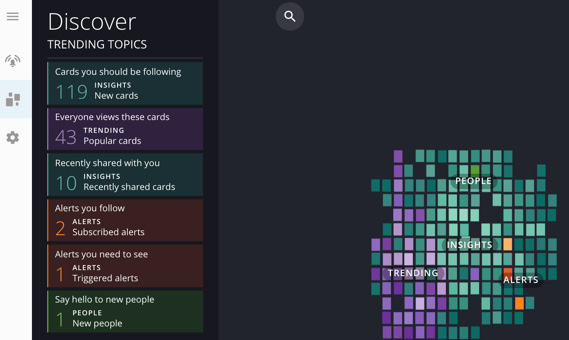
Figure 1.10 – Discover console
And second, the Card Insights panel on the card details page (which surfaces insights generated by the AI on the card).
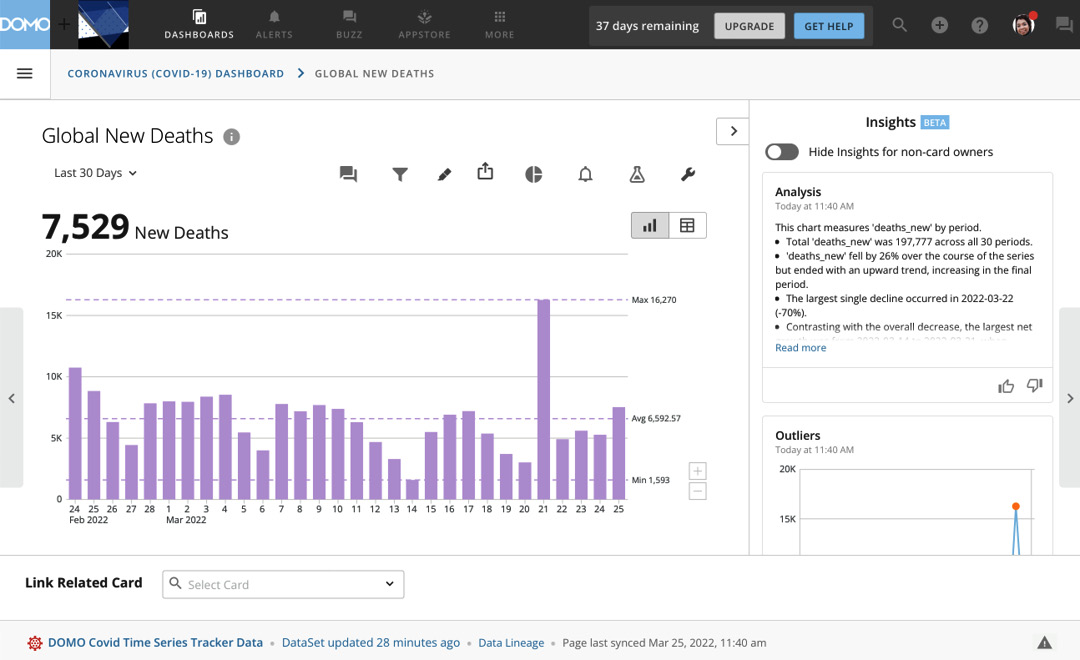
Figure 1.11 – Card Insights panel
Next, let's review the profile feature.
Profiles
Effective communicators realize that knowing what is important to the other person(s) and being able to build on common ground are crucial. The profile feature is a way to quickly learn about a person's interests and what is important to them in terms of the information they consume and the people they converse with. Profiles also function as an updatable user organization directory as seen in Figure 1.12:
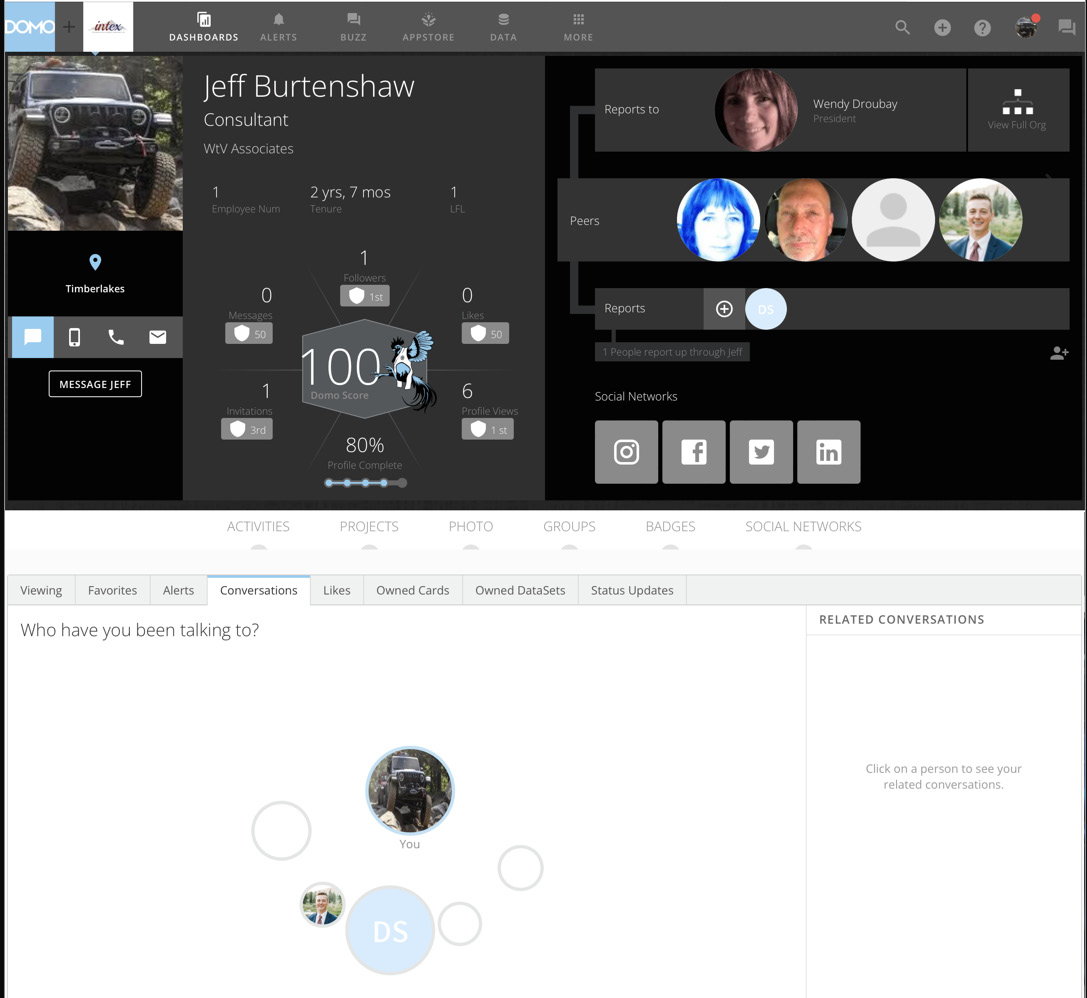
Figure 1.12 – Profile
Next, let's review the project management features.
Projects and Tasks
Projects and Tasks, as the name implies, is a lightweight Trello-like project task management tool. Any Domo Buzz message can be converted into a task to be assigned and tracked.
To enable analytics on Projects and Tasks, install the DomoStats Projects and Tasks App from the Appstore, which creates the datasets that contain the Projects and Tasks data and a dashboard. The dashboard content can be edited just like any other dashboard, as seen Figure 1.13:
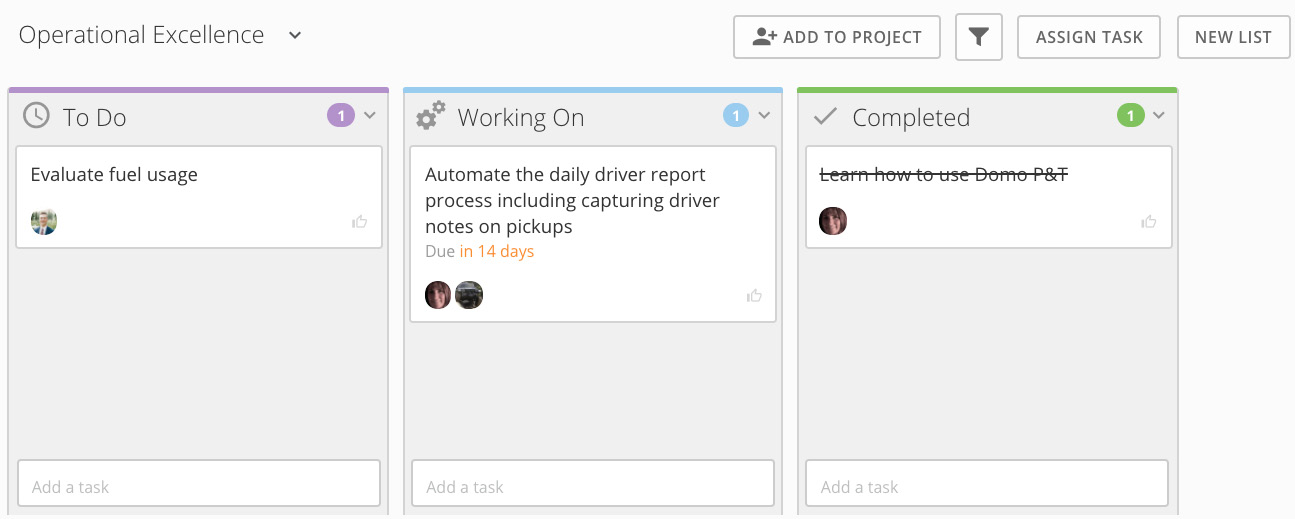
Figure 1.13 – Projects and Tasks project board
Important Note
DomoStats is a moniker used for internal data about Domo. Search DomoStats in the data connectors area to see a full list of DomoStats data sources and related apps.
Next, let's learn about how to extend Domo using apps and APIs.
























































