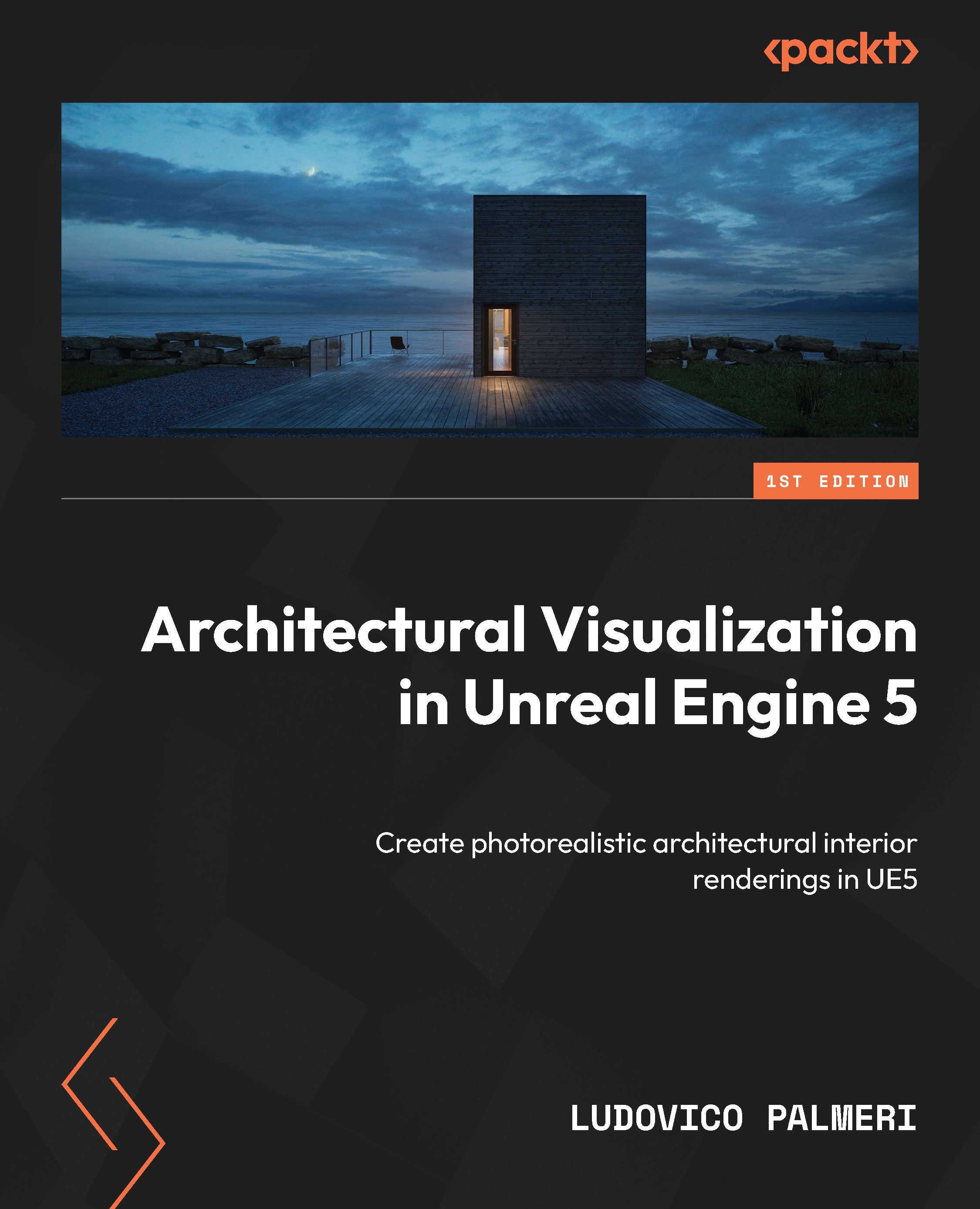Improving texture memory usage
Memory shortage is a common issue, especially in Archviz projects. In the past, I used to load high-resolution textures everywhere in my visualization projects using Corona and Vray, with most of my textures being 4k or even bigger. In simpler projects, this approach worked fine with my 64 GB of RAM. However, in Unreal Engine, you can’t continue with the same approach as it would quickly deplete your memory resources. Even powerful graphics cards such as the Nvidia RTX 4090 only have 24 GB of RAM, which is substantial but still not comparable to the RAM available in rendering workstations.
It’s crucial to keep in mind that GPU memory is used for various purposes within the scene, not just for rendering, so efficient texture management is vital to maintaining optimal performance.
Checking texture usage
The first thing to check is how much memory your textures are consuming. The main tools for this purpose are as follows:
-
...