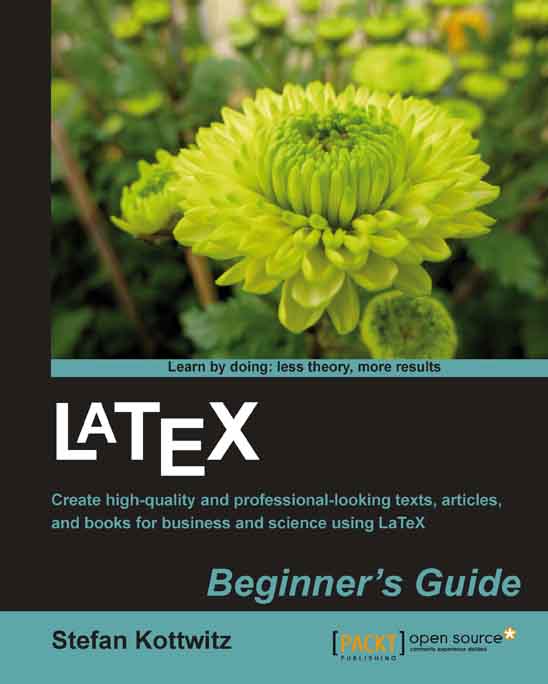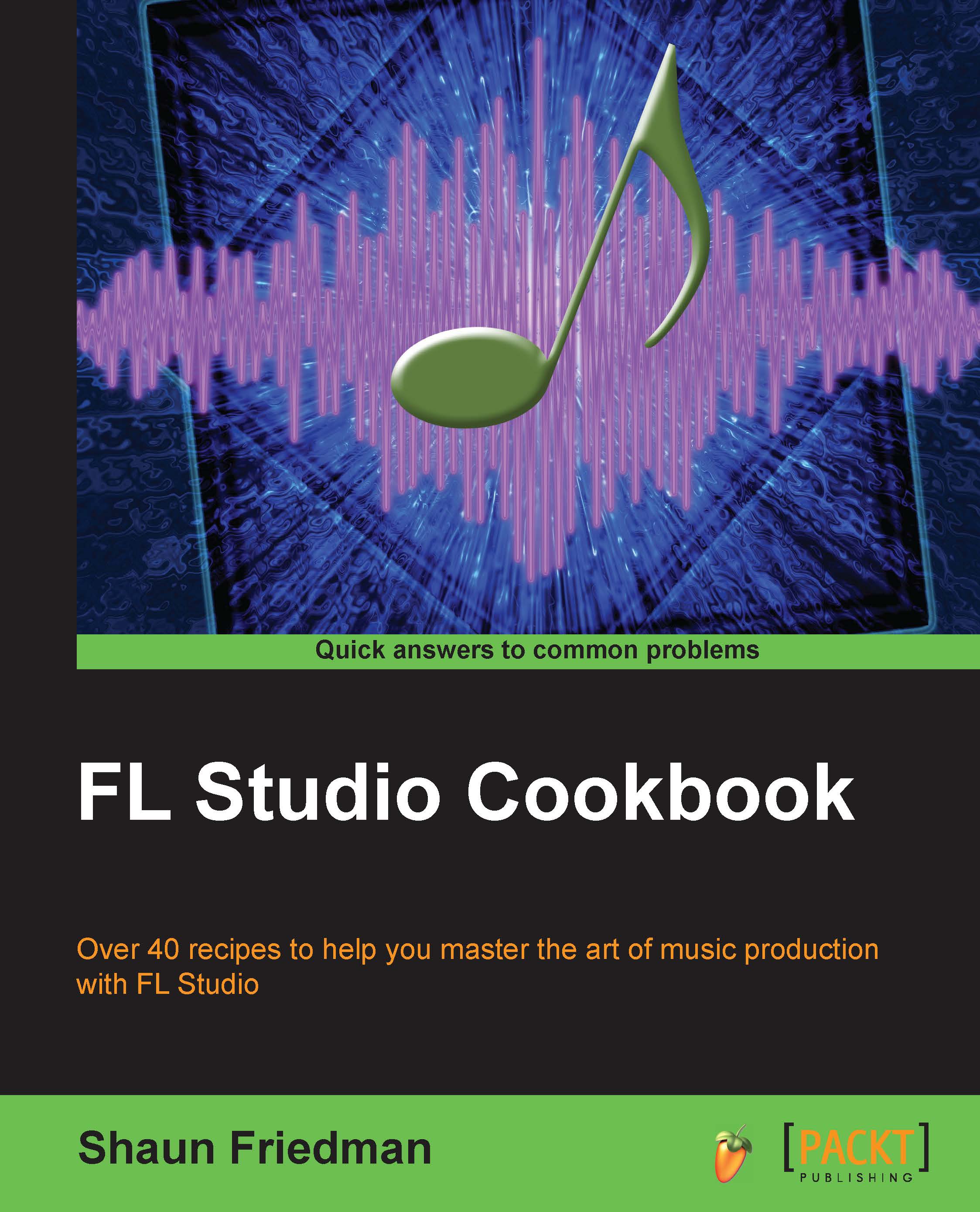David Earl is a music composer, producer, and performer living in the San Francisco Bay Area. His music has been heard in Film, Television, Audio Branding, and Video Games. David's has worked for clients such as Brown Paper Bag, Summit Pictures, Double Fine, Activision, THQ, Lila Rose, Artemis, Sony, Pyramind, Ripesound, and the Juno Company. David has been balancing a life of intense creativity with a deep desire to teach. For the past 10 years, he has helped to develop various curricula for Pyramind in San Francisco. He is an Apple Certified Logic instructor, and also teaches Modular Synthesis using Reaktor. As a purely innocent and altruistic endeavor, David started posting tutorial videos to YouTube as ‘sflogicninja' in 2007 as an attempt to help fellow producers. He now has a following of over 25,000 subscribers worldwide. He has since started creating tutorials for MacProVideo, and creates additional video material for Pyramind Online; the Online counterpart to their brick and mortar training center. David has collaborated with other writers in his field, but LMMS: A Complete Guide to Dance Music Production is his first official effort.
Read more
 Germany
Germany
 Slovakia
Slovakia
 Canada
Canada
 Brazil
Brazil
 Singapore
Singapore
 Hungary
Hungary
 Philippines
Philippines
 Mexico
Mexico
 Thailand
Thailand
 Ukraine
Ukraine
 Luxembourg
Luxembourg
 Estonia
Estonia
 Lithuania
Lithuania
 Norway
Norway
 Chile
Chile
 United States
United States
 Great Britain
Great Britain
 India
India
 Spain
Spain
 South Korea
South Korea
 Ecuador
Ecuador
 Colombia
Colombia
 Taiwan
Taiwan
 Switzerland
Switzerland
 Indonesia
Indonesia
 Cyprus
Cyprus
 Denmark
Denmark
 Finland
Finland
 Poland
Poland
 Malta
Malta
 Czechia
Czechia
 New Zealand
New Zealand
 Austria
Austria
 Turkey
Turkey
 France
France
 Sweden
Sweden
 Italy
Italy
 Egypt
Egypt
 Belgium
Belgium
 Portugal
Portugal
 Slovenia
Slovenia
 Ireland
Ireland
 Romania
Romania
 Greece
Greece
 Argentina
Argentina
 Malaysia
Malaysia
 South Africa
South Africa
 Netherlands
Netherlands
 Bulgaria
Bulgaria
 Latvia
Latvia
 Australia
Australia
 Japan
Japan
 Russia
Russia