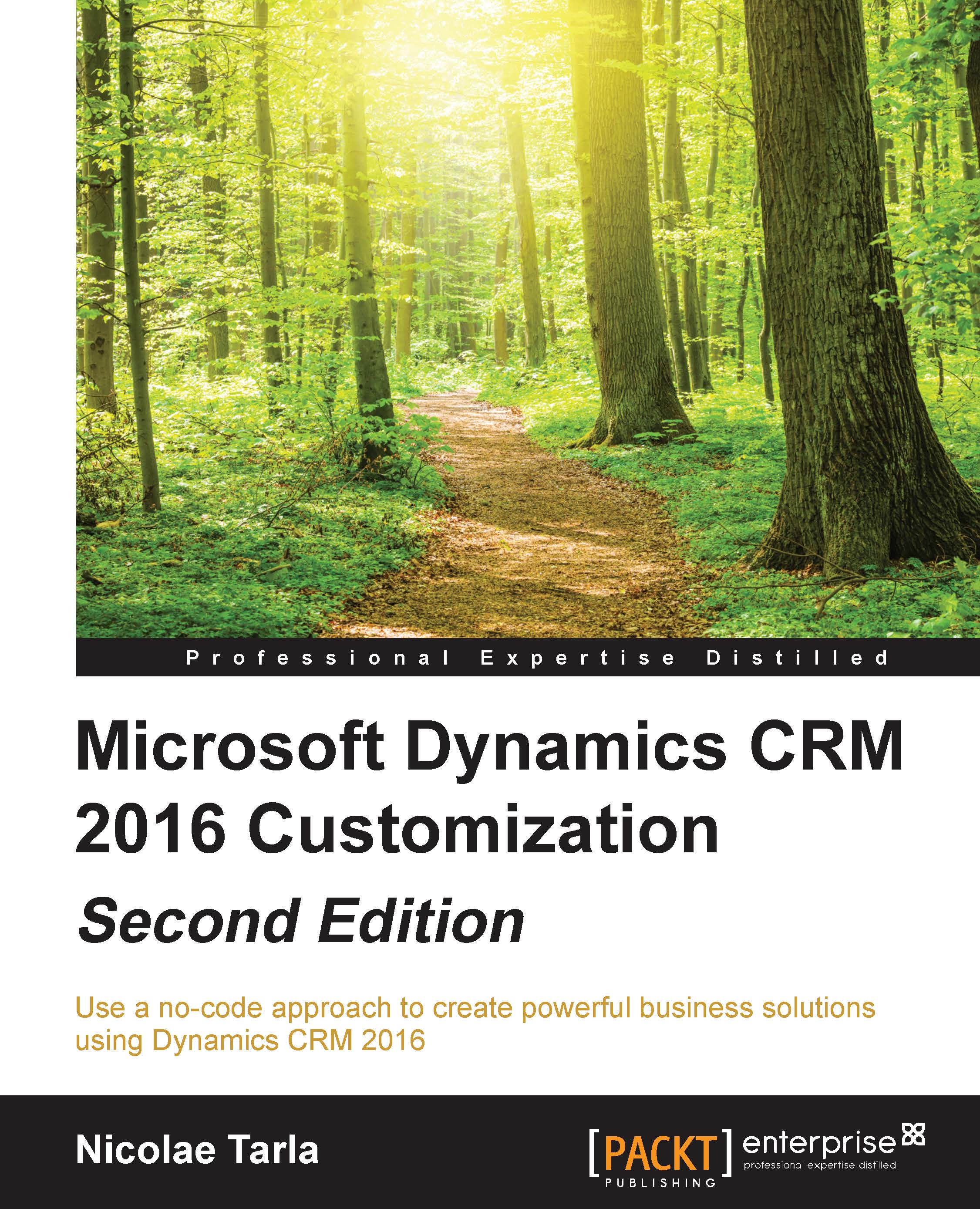Data Management
The Data Management section is found under Settings | System. It is here that we configure Duplicate Detection rules and jobs, do bulk record deletion, manage mapping of imported data, as well as manage import jobs. We can also load or remove the sample data for development environments from here:

Working with Data
The Duplicate Detection Settings area allows us to enable or disable duplicate detection, and has options for some of the most common scenarios when duplicate detection should run. We can check for duplicates on record create and update, on Outlook, going offline and back online, as well as during data import.
In the Duplicate Detection Rules area, we have the ability to enable some of the out of the box rules provided, or create new rules and update existing ones. For a rule to be active, it must be published. When editing rules, you must have unpublished the rule first, make the necessary modifications, and then publish the rule again to make it available to all...