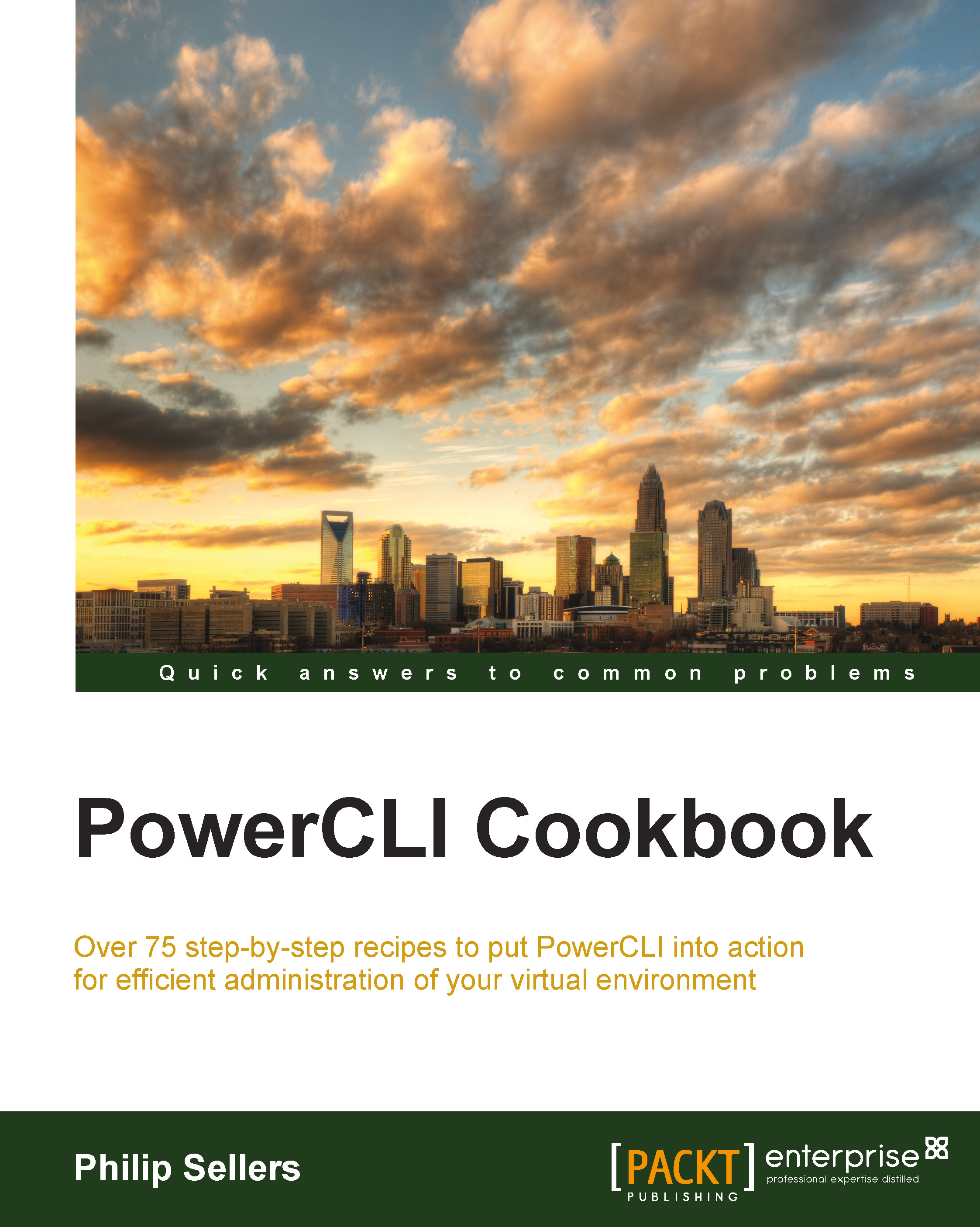Starting and stopping vApps and individual VMs in a vCloud
Now that the vApp is configured, you are ready to start the vApp. Because of the vApp definition and packaging, even a vApp that contains only a single VM has multiple ways to control it. A single VM vApp can also contain security or network related virtual appliances that deploy and run along with the VM (in the case of routed vApp Networks).
vApps can define the boot order and can wait for one system to come online before starting the next using the boot order definitions. So, starting the vApp will bring systems up in an orderly way, where using vCloud VM cmdlets lets you control the VM boot regardless of the vApp boot orders. There are multiple cmdlets that can stop individual components of the vApp or the entire vApp entity.
In this recipe, you will start a vApp and then restart an individual VM in the vApp, just like you would if a single VM was misbehaving or if it might have locked up. You can also shut down an individual VM...