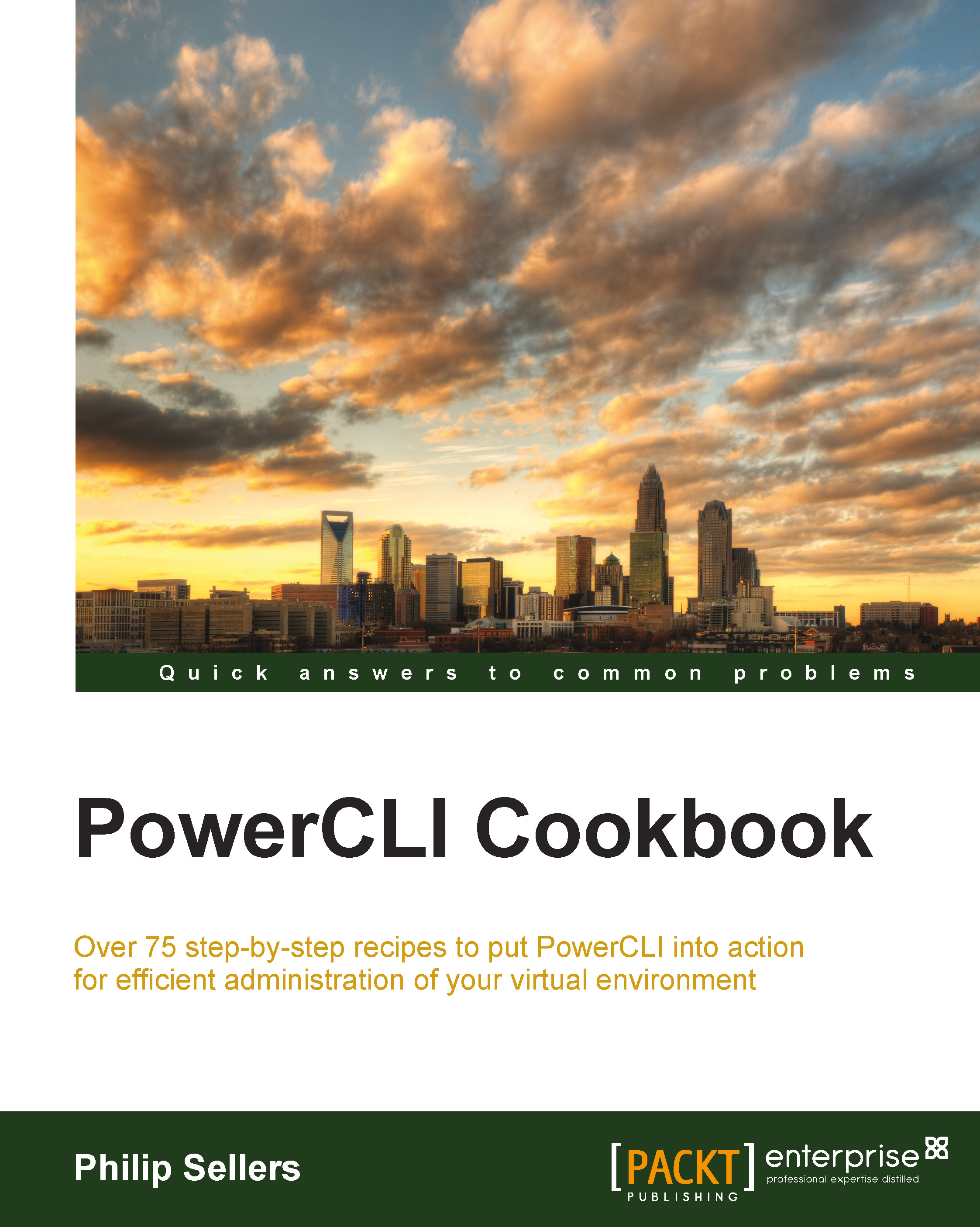What this book covers
Chapter 1, Configuring the Basic Settings of an ESXi Host with PowerCLI, covers the configuration of a fresh installation of VMware ESXi on a host system.
Chapter 2, Configuring vCenter and Computing Clusters, teaches you how to perform a basic vCenter configuration and add multiple ESXi hosts into a cluster with vSphere features, such as Dynamic Resource Scheduler (DRS) and High Availability (HA).
Chapter 3, Managing Virtual Machines, provides you with many of the common tasks needed to manage virtual machines from PowerCLI, including deploying and cloning virtual machines, changing hardware settings on virtual machines, and reloading inaccessible virtual machines in vCenter.
Chapter 4, Working with Datastores and Datastore Clusters, introduces the PowerCLI cmdlets needed to create and manage datastores and datastore clusters for individual ESXi hosts or vSphere clusters.
Chapter 5, Creating and Managing Snapshots, covers cmdlets and routines to work with snapshots on virtual machines, how to manage and report on snapshots before they become problems, and uses the topic to teach you how to write your own function in PowerCLI that can be reused easily. This chapter also covers how to take your code and schedule it to run with defined triggers using native PowerShell commands.
Chapter 6, Managing Resource Pools, Reservations, and Limits for Virtual Machines, covers the topic of creating and managing resource pools and their associated settings that include reservations and limits both at a pool and virtual machine level.
Chapter 7, Creating Custom Reports and Notifications for vSphere, teaches you how to use many of the native PowerShell features for reporting and leveraging those with PowerCLI cmdlets to create custom reports and notifications.
Chapter 8, Performing ESXCLI and in-guest Commands from PowerCLI, works with the advanced topics of using ESXCLI, an alternative command-line administration tool, from within PowerCLI to access and manage settings that are not natively accessible from PowerCLI. This chapter also covers some of the basics of performing in-guest commands invoked from PowerCLI.
Chapter 9, Managing DRS and Affinity Groups PowerCLI, is built on everything covered in the previous chapters to discuss managing the vSphere DRS features from PowerCLI by building your own functions and modules to alter the group memberships of DRS groups and keep the membership updated per defined rules.
Chapter 10, Working with vCloud Director from PowerCLI, changes gears and covers managing vCloud Director and vCloud deployments in multi-tenanted environments.
Appendix, Setting up and Configuring vCloud Director, covers certain installation tips and techniques.