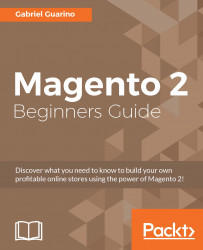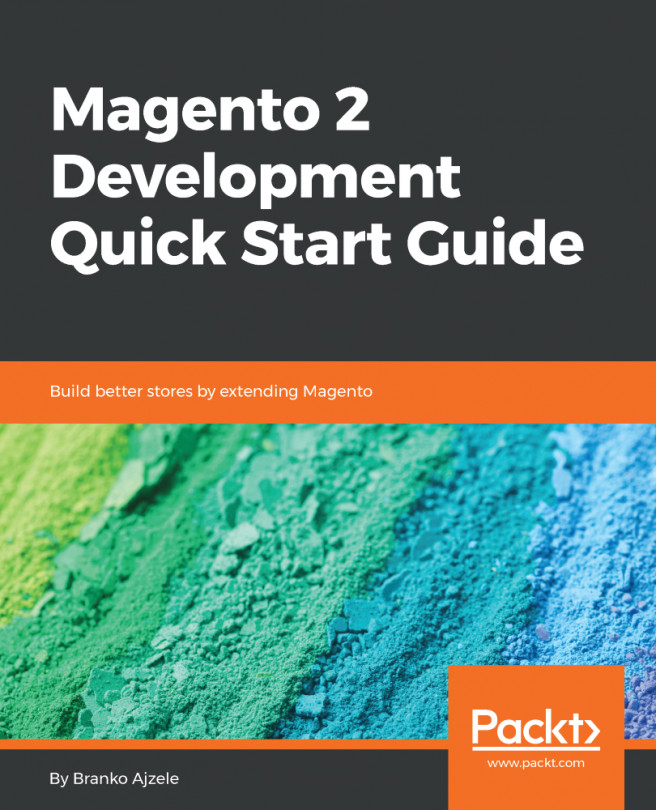Product attributes
An attribute is a property of a product, for example, the product color, the size, or the description. You can add, edit, or remove product attributes in Magento to customize your products. In order to manage the product attributes, you should go to the STORES | Attributes | Product section in the Magento admin panel.
In the following screenshot, you can see the location of the menu item for the Product attributes section:

The Product attributes are part of the core of the catalog. Even though you can manage the attributes, you can't remove the system attributes that are included in Magento by default. In order to see a list of system attributes, you should filter the grid by System: Yes, as seen in the following screenshot:

As you can see, there are 43 system attributes in Magento. You must be familiar with most of them since these attributes are part of the New Product form field that we reviewed in the last chapter.
Creating a product attribute
You can create custom...