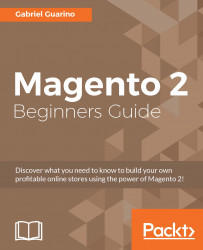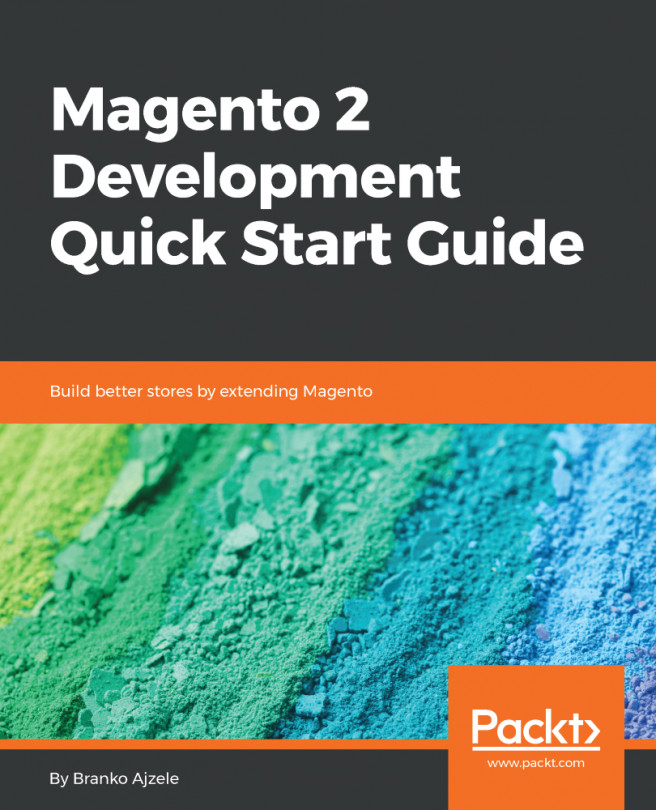Hierarchy
As we have seen before, you can set the hierarchy for the categories by selecting the parent category before creating the subcategory. Magento allows you to manage the hierarchy for the categories easily, and we will review how to update the category tree to change the parent and child categories.
On the category tree, you will see that there is a plus icon next to some of the categories:
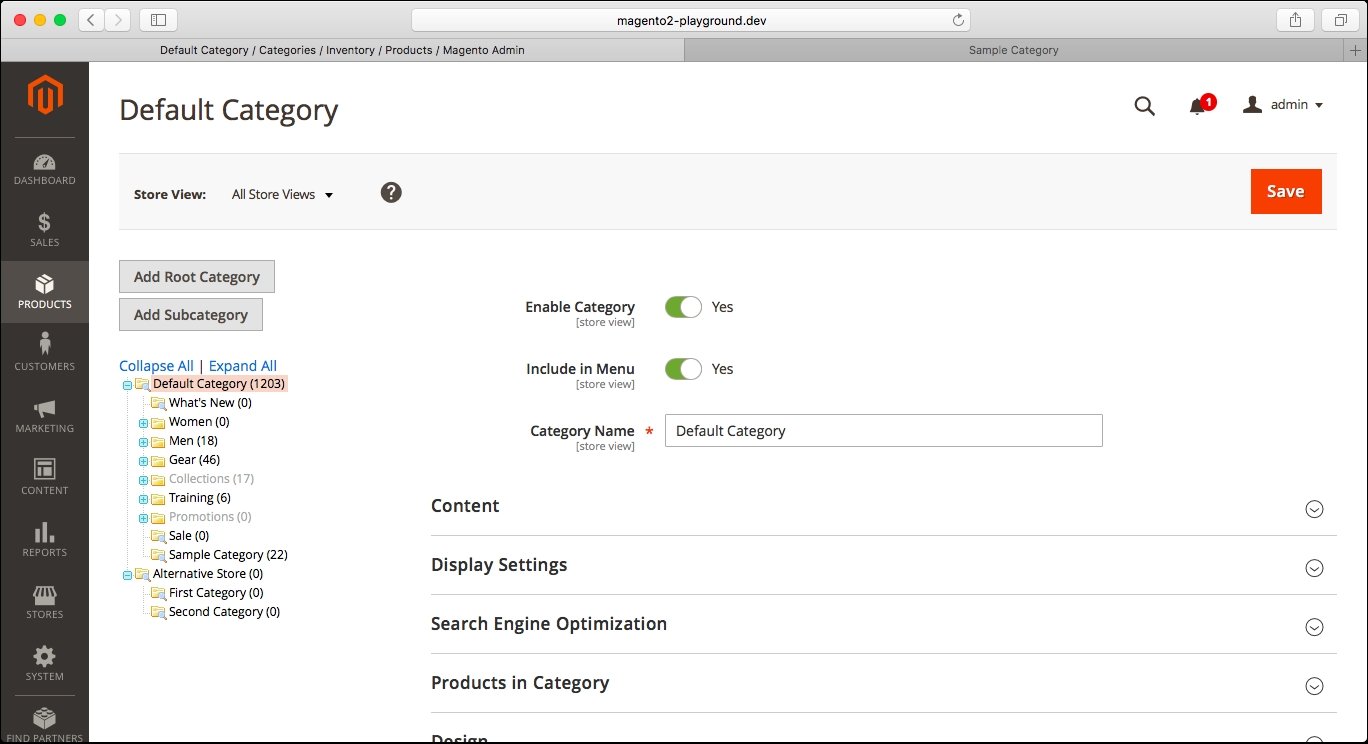
If you click on any of the plus icons, you will be able to expand that category to reveal its subcategories:
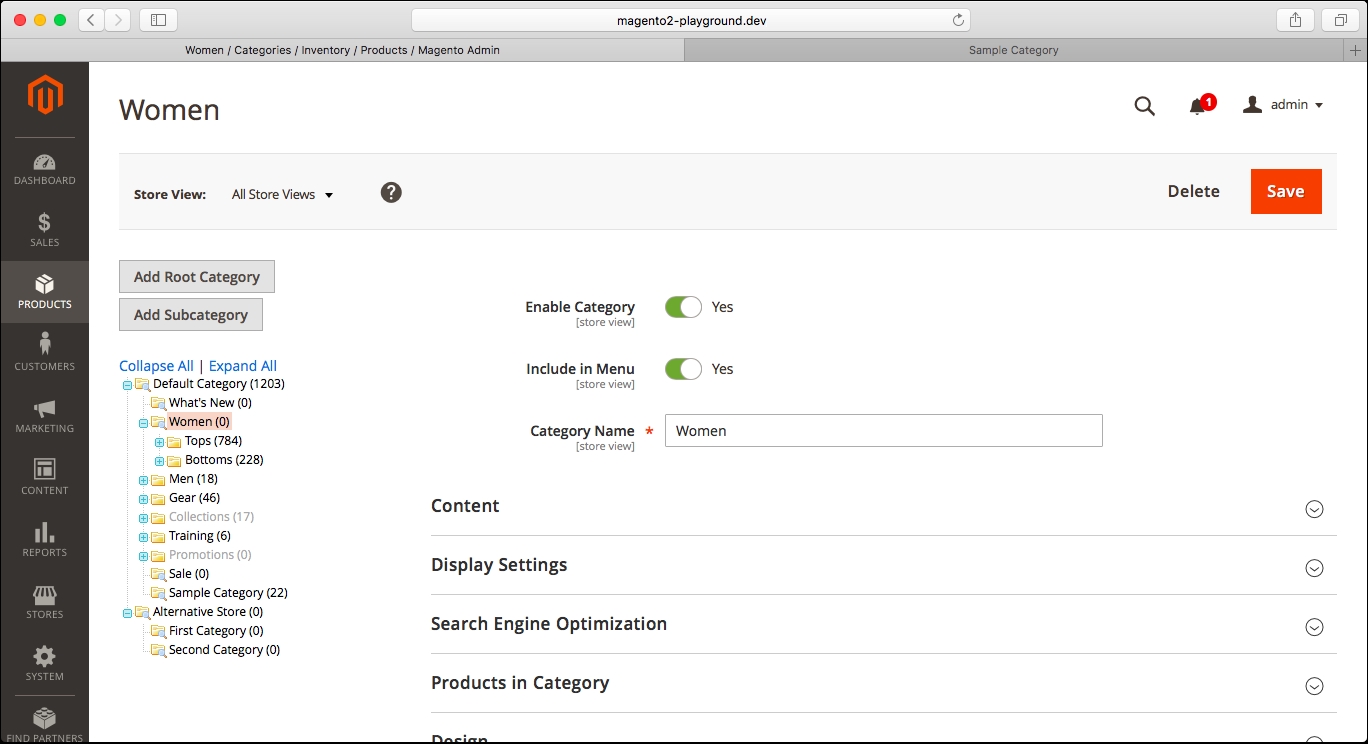
Now, let's say we want to change the hierarchy for the category tree by moving the Sample Category to become a child category of the Woman category. If you want to do that, Magento allows you to simply drag and drop the category, just like you do in your favorite operating system to manage your folders.
Let's go ahead and drag the Sample Category from its current location and drop it on top of the Women category.
You will see the following message on screen:
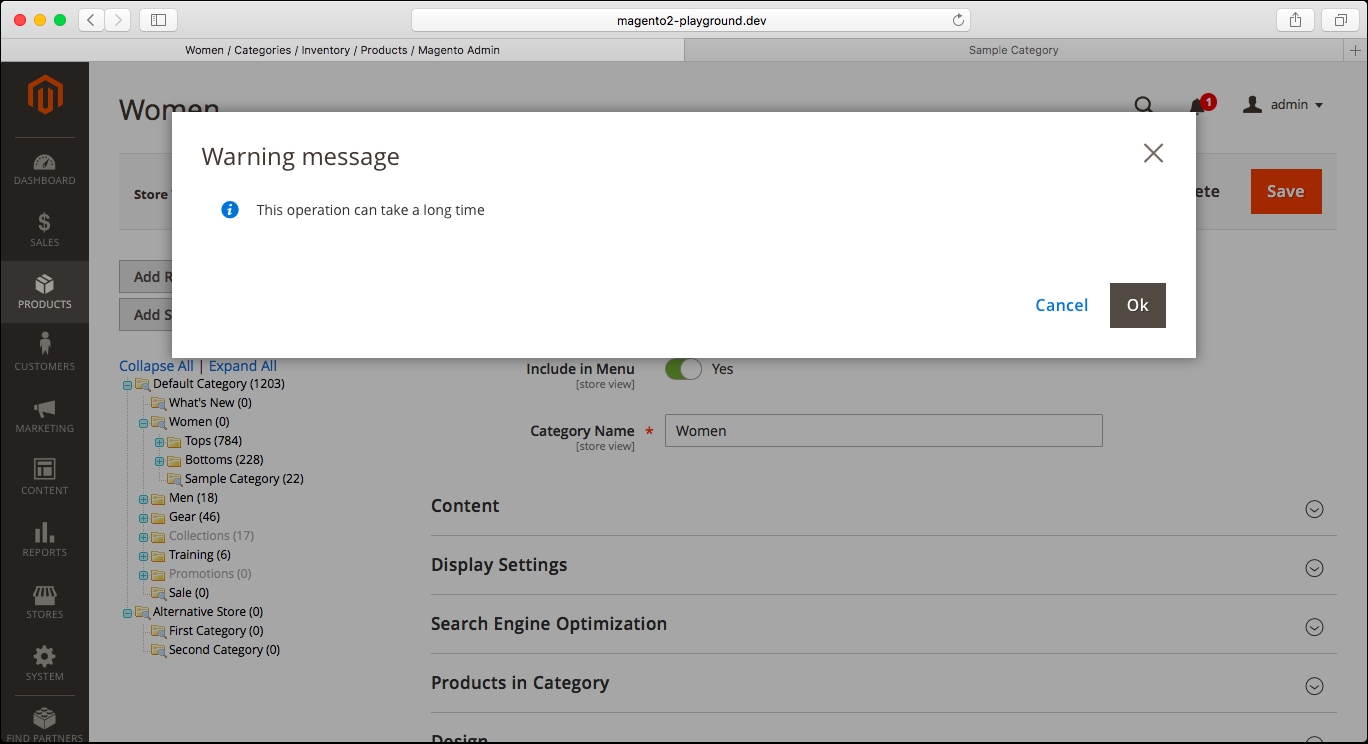
The process of updating the...