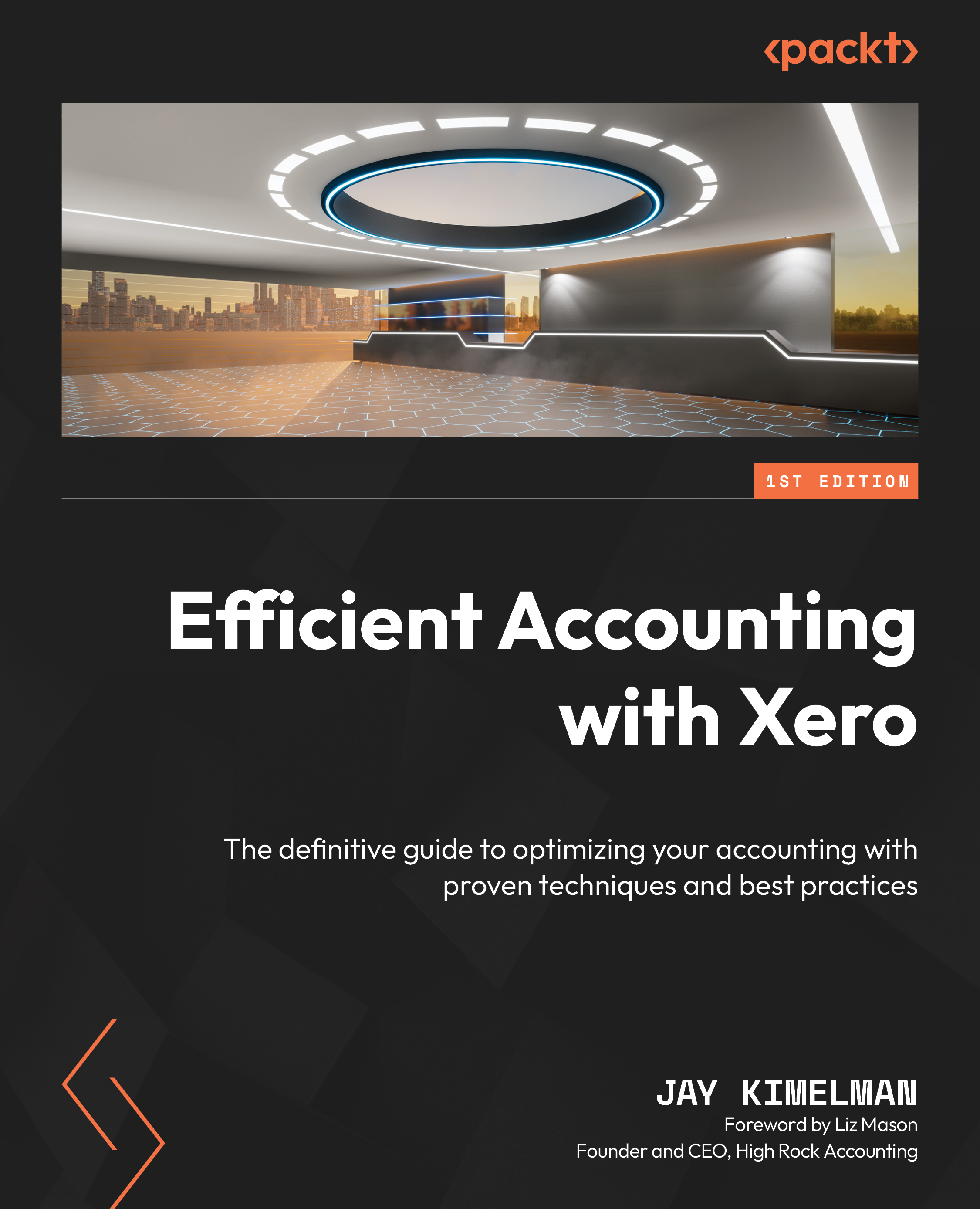Exporting Xero reports to expand their role
Many accountants and business owners know and love Excel, and it is their go-to tool. They might want to create a budget, a cash flow projection, or even perform some analysis. Yes, there are apps for most of that, but we are creatures of habit and go to what we know. Xero makes it super easy to export reports. As we explored in Chapter 13, Xero will export reports as a PDF or in spreadsheet formats for Excel and Google Sheets.
Let’s have a quick refresher. To get to a report, click on the Accounting menu option, followed by Reports to go to the Reports main menu to choose a report, or you can click on one of your favorited reports right on the Accounting menu.

Figure 18.1: Xero Accounting menu
In our case, we opened the Income Statement (Profit and Loss) report and we will look at the Export options at the lower right of the screen (Figure 18.2).

Figure 18.2: Xero report...