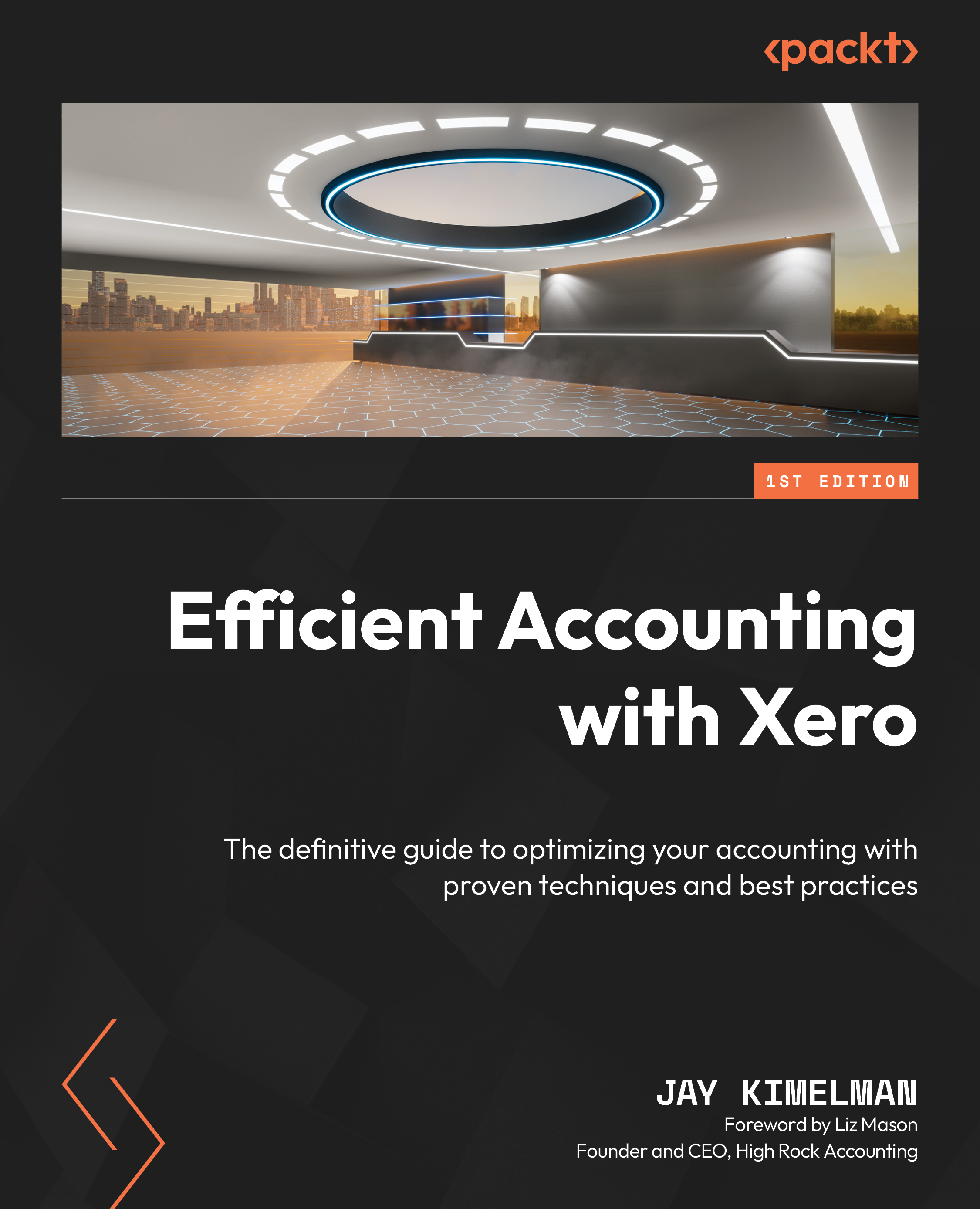No bank feed? Not a problem – import it
As we have discussed in previous chapters, Xero has bank feeds for most banks, but if you have a bank that does not have a working bank feed, Xero has you covered with an easy-to-use bank statement import process. From the menu options, select Import a statement. You will be taken to the Import Bank Transactions screen. Here, you will be shown the various file formats that you can use for your bank feed:

Figure 6.8: The Import Bank Transactions screen
The OFX, QFX, and QBO formats contain all of the information needed to import your transactions. The CSV format is the most versatile and can be configured for the file that was downloaded from your bank. If the bank offers the OFX, QFX, or QBO formats, I would choose them for simplicity, but if not, the CSV format works in every case.
A CSV can contain as much detail as you can download but you must have at least the Date and Amount columns shown with * in...