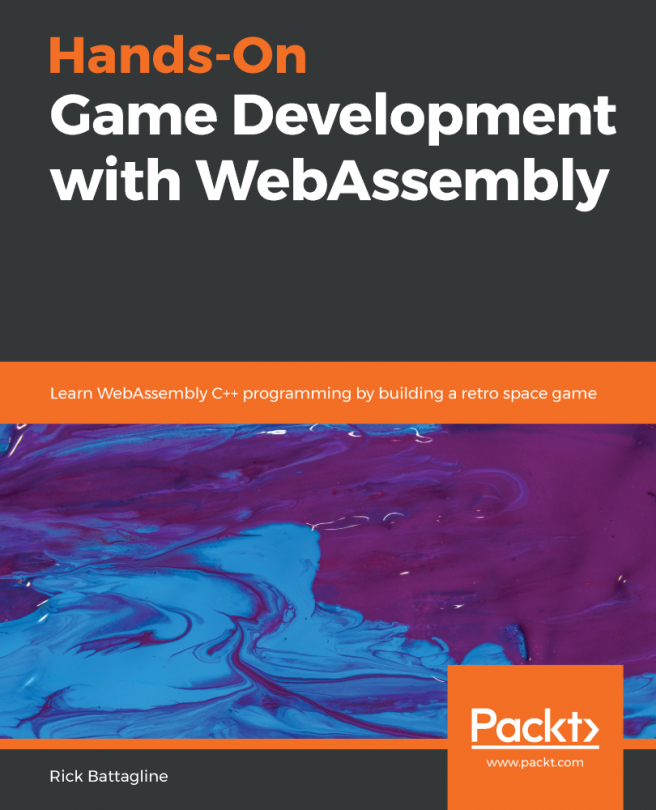Building and running the game
With the code updated and the required web assets present, it's time to build and test out the game. The compilation step is similar to the previous examples in this book, but we're going to use a different technique to run the game. In this section, we're going to configure the build task to accommodate for the C++ files and run the application using a feature provided by Emscripten.
Building with VS Code tasks
We're going to configure the build in two ways: with VS Code tasks and a Makefile. Makefiles are nice if you prefer to use a different editor than VS Code. The /.vscode/tasks.json file already contains the tasks you'll need to build the project. The Emscripten build step is the default (a set of native build tasks is also present). Let's walk through each task in the tasks array and review what's taking place. The first task deletes any existing compiled output files prior to building:
{
"label": "Remove Existing Web Files",
"type": "shell",
"command...