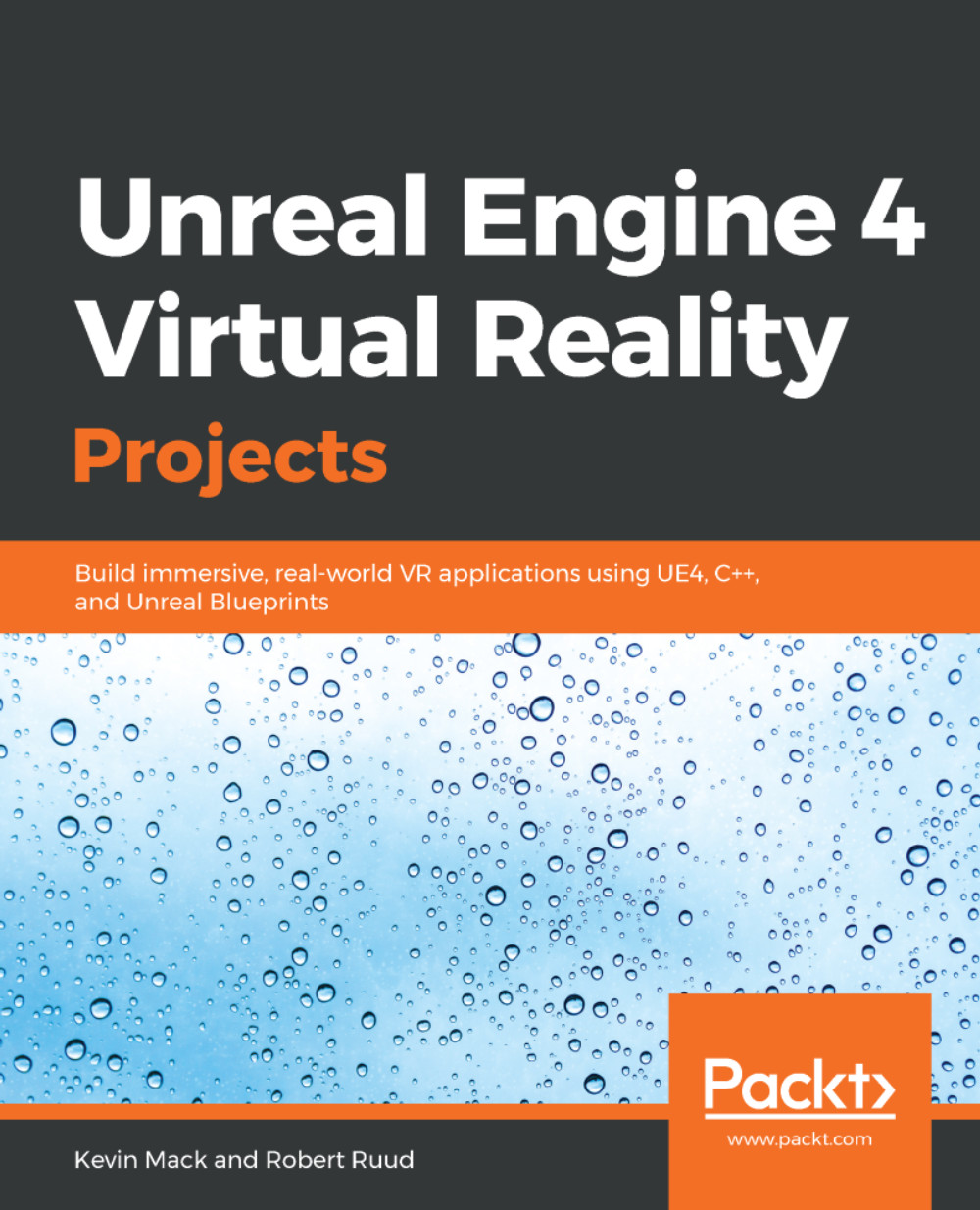Playing stereoscopic 360 degree video
Now, we're going to do the same thing for stereoscopic 360 degree video. At the time of writing, stereoscopic 360 degree video is much less common than its 2D counterpart, in part because it consumes so much more disk space, and also because it's significantly more difficult to produce, but it's reasonable to expect that things will continue to evolve.
In the meantime, we can find a viable test file here: https://www.dareful.com/products/free-virtual-reality-video-sequoia-national-park-vr-360-stereoscopic.
As always, download the file, put it in your Content/Movies directory, create a File Media Source asset that points to it, and test it in your Media Player to ensure that it plays on your system.
Next, let's make a copy of our 2D spherical test map to use for our 3D test:
- Take the
MoviePlayback2DSphericalmap and hitFile|Save Current As...toMoviePlayback3DSpherical. - Select the
MovieSphereasset and change its assigned material to yourOverUndermaterial...