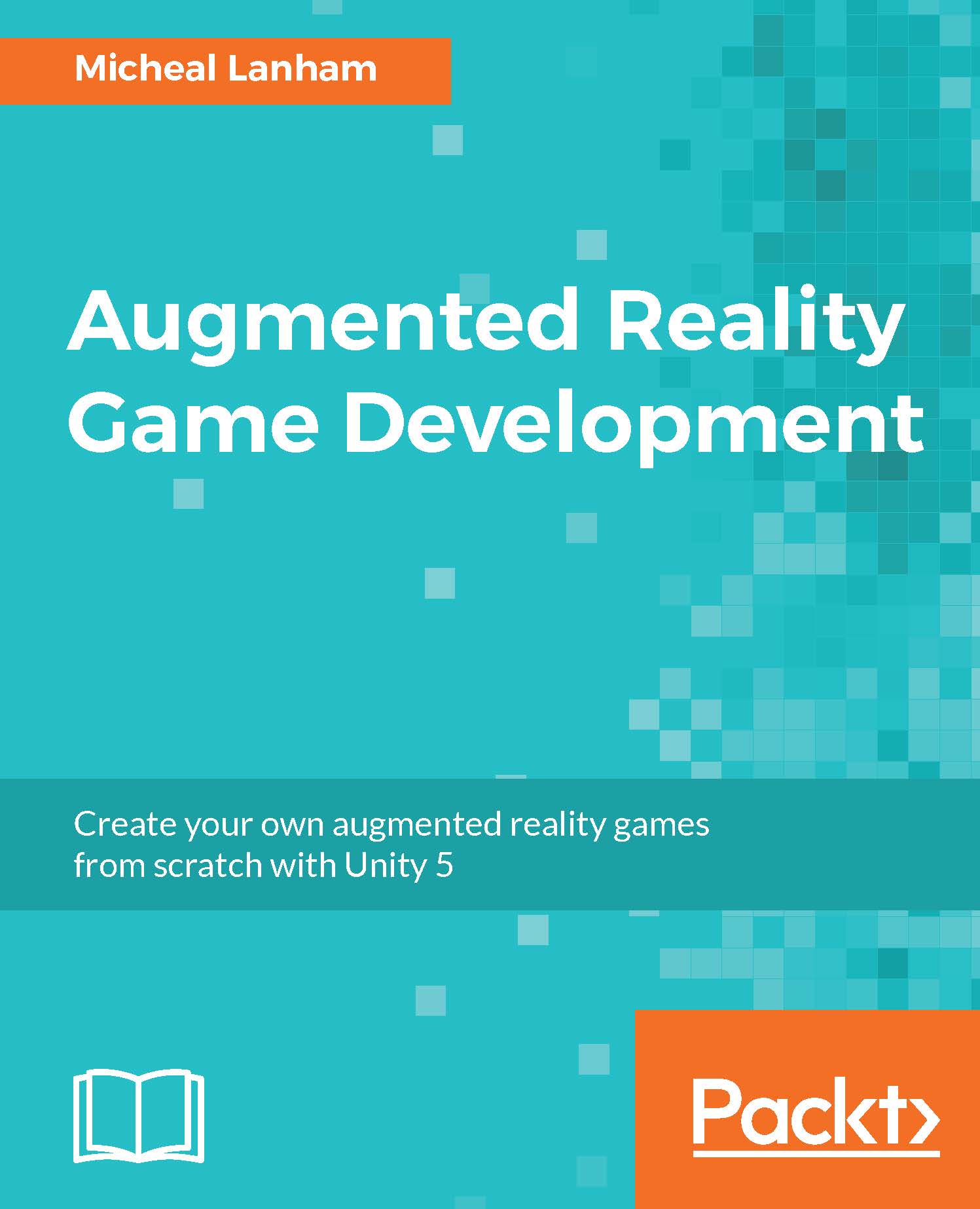CUDLR
If you have already covered a couple of chapters in this book, you may be familiar with CUDLR, which is an excellent remote logging, debugging, and inspection tool. For those of you that missed the CUDLR setup in Chapter 2, Mapping the Player's Location, no worries, as we will do a review of the setup here. Of course, if you are here because of issues with CUDLR, refer to the final section in this chapter, Issues and Solutions by Chapter.
CUDLR is a remote console that runs through an internal web server created within your game. It uses the same technique we used to output the log output, but it also provides for object inspection and even customization. Use the following instructions to set up CUDLR (if you have already done this, you may want to just skim over this section):
- If you have not already set up the
Chapter 10project, then open a new Unity project and importChapter10.unitypackagefrom theChapter_10_Assetsfolder of the books downloaded source code. - Open the Main scene...