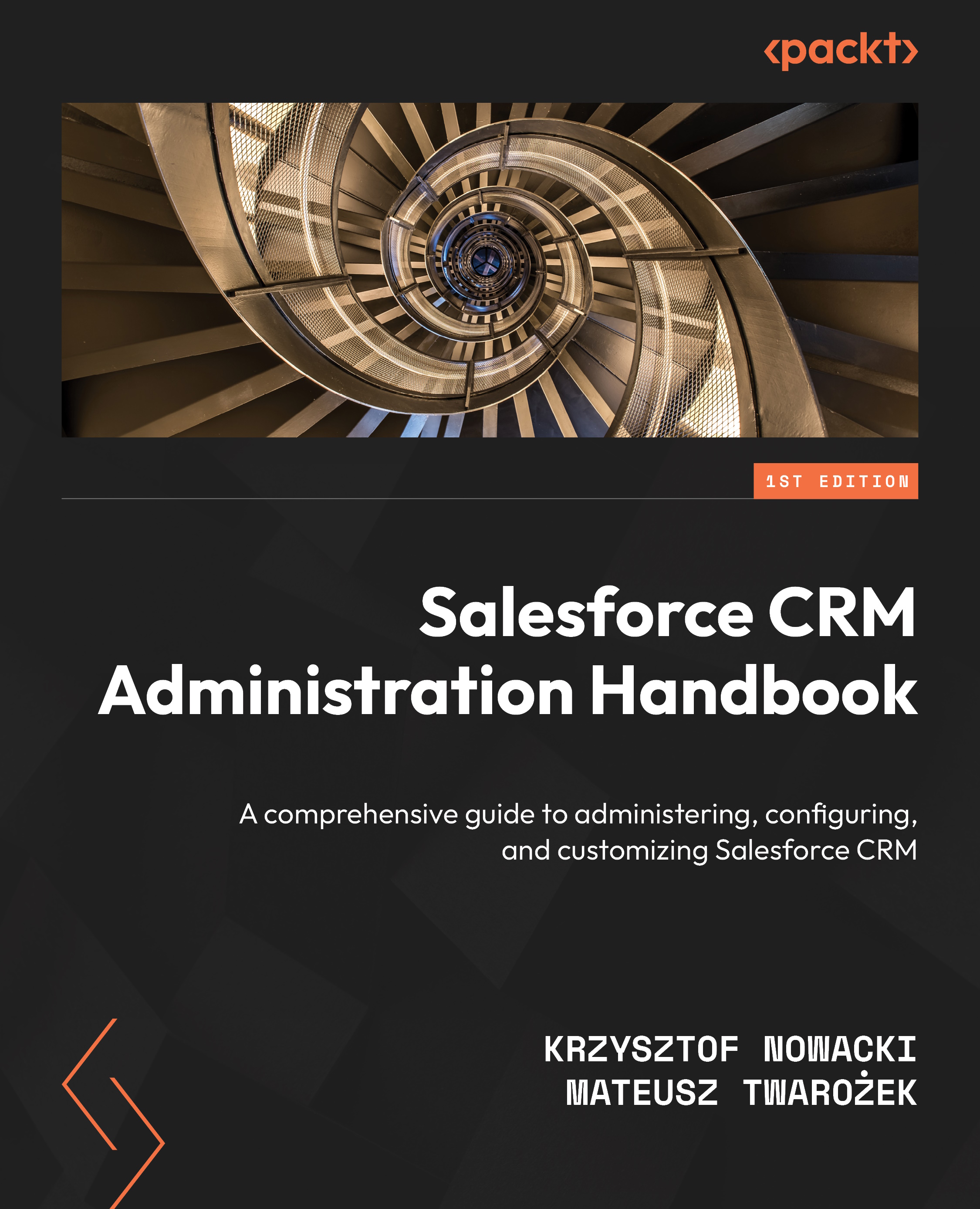Contacts
In this case, much like with Accounts, there aren’t too many mysteries. Contacts are simply records, most often associated with Accounts, meaning employees of a particular company or individuals with whom you establish cooperation during sales activities, such as writing to them or calling them if you are a salesperson. Contacts appear in Salesforce after converting Leads or can be created directly on Accounts by clicking the New button in the Account Related List.
The Contact object includes fields such as first and last name, email address, one or more phone numbers, and address details. These details may differ from the registration data of the associated Account, as the contact person might work in a different department or city. You can record activities related to the Contact, such as calls or meetings. Additionally, you can add notes about important matters.
An important Salesforce functionality related to Contacts is the ability to connect one Contact...