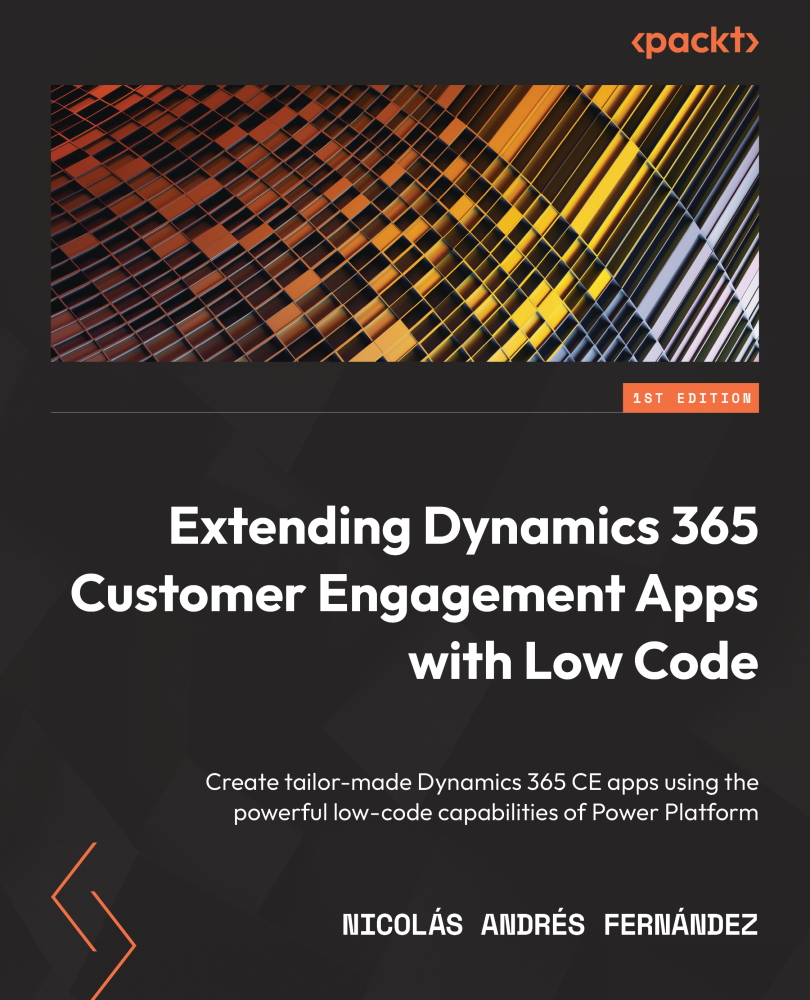Canvas apps within a model-driven app
Before we dive into how to create a canvas app within a Dynamics 365 Customer Engagement application (or any model-driven app), it is important to understand what options we have first.
When we want to improve the user interface (UI), we have many options to do so without the need for custom development, as we have already mentioned in Chapter 2. Among the options we have is to build canvas apps that will be accessed from the Dynamics 365 Customer Engagement application, with an embedded application experience. For this, we can choose between building a custom page and an embedded canvas app.
Unlike custom pages, embedded canvas apps include a native component that retrieves data from the record in which it is embedded. This is one of the most important differences between the two types of applications. In custom pages, we can enable the context of the registry in which it is launched as a dialog, but for this, we will need to make use of...