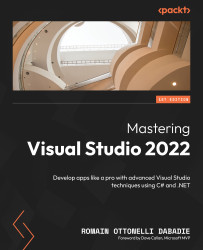Remote debugging
Remote debugging is a powerful feature in Visual Studio that allows us to debug applications running on different machines, devices, or environments. This is particularly useful when we need to troubleshoot issues that occur in a production environment or on a different platform that we don’t have access to locally.
To leverage this functionality effectively, we need to ensure that Visual Studio is installed on both the local and remote machines. We need to configure the remote machine by installing the compatible Visual Studio version and allowing remote connections via the firewall settings.
On the local machine, we enable remote debugging in Visual Studio’s settings by specifying the remote machine’s address and credentials, if necessary. To do so, we go to the project properties of the application we want to debug and navigate to the Debug tab.

Figure 2.31 – The Project properties | Debug tab
Here...