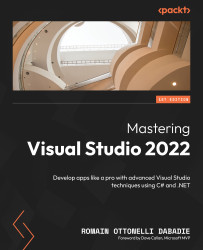Node.js integration with Visual Studio
To develop a modern JavaScript frontend and backend, we must explore some features offered by Visual Studio. In this section, we will dive into how to create a JavaScript project with a Visual Studio workload. Then, we will learn how to manage the npm package so that we can debug our JavaScript application directly through Visual Studio.
Exploring JavaScript project templates
In Visual Studio 2022, a new project type called JavaScript Project System (JSPS) has been introduced that utilizes the .esproj file format. This system allows us to create independent Angular, React, and Vue projects directly within Visual Studio. These frontend projects leverage the CLI tools of the respective frameworks that are installed on our machine, allowing us to choose the template version we prefer.
First, we need to verify whether the Node.js workload has been installed properly in our Visual Studio instance. To do this, open the Visual Studio Installer...