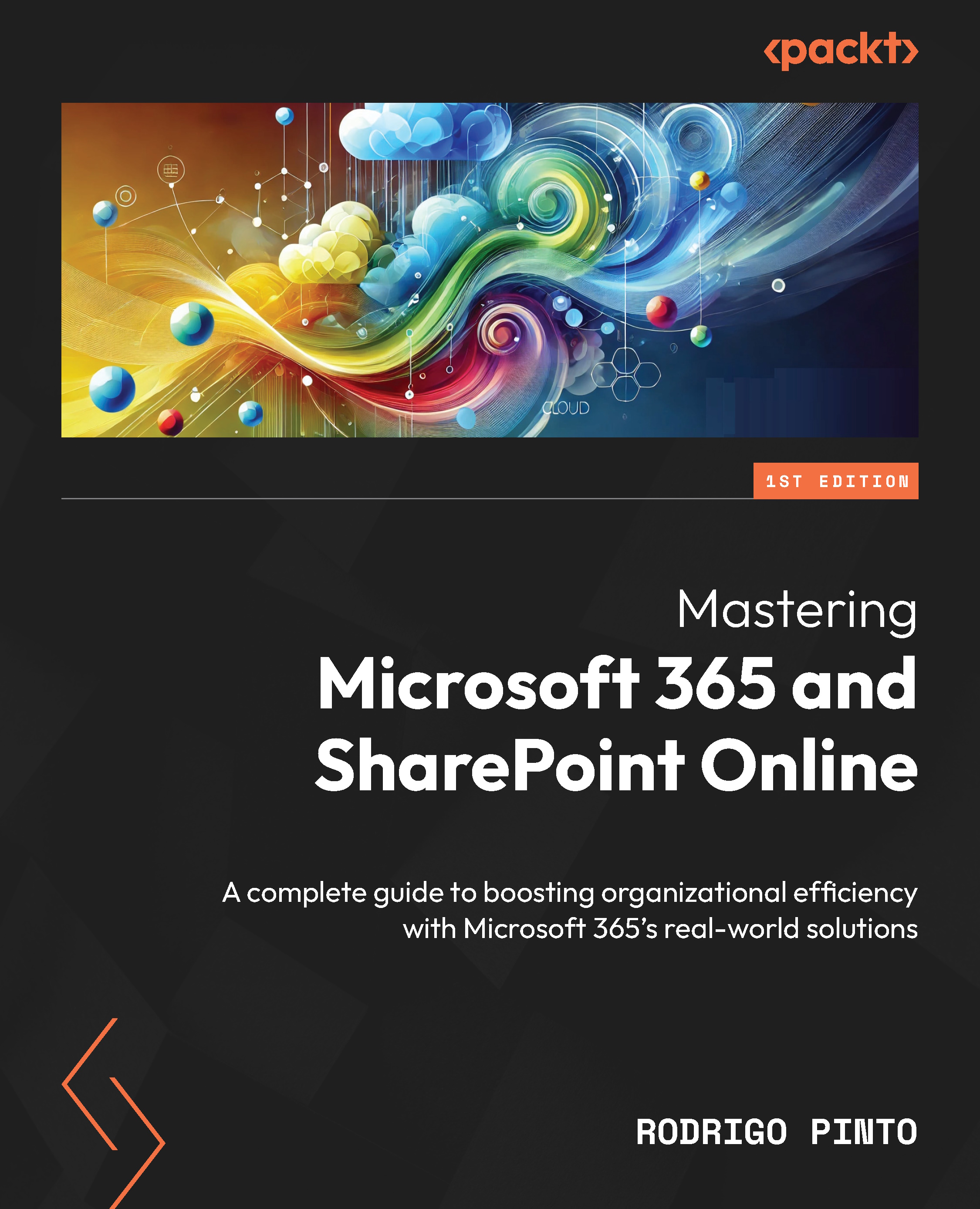User provisioning and access control
User provisioning and access control in Microsoft 365 involve creating user accounts, assigning appropriate licenses, configuring permissions, and setting up security measures to manage user access. Keep in mind that settings need to be adjusted and revisited as needed to accommodate any changes in your organization’s requirements.
User provisioning
User provisioning involves setting up and managing user accounts and access permissions within a system.
Here are the key steps involved:
- Log in to Microsoft 365: Navigate to https://admin.microsoft.com and log in with your admin credentials.
- Add a new user:
- Navigate to Users > Active users
- Click Add a user.
- Fill in the required information, such as First name, Last name, Display name, and Username.
- In Password settings:
- Choose to automatically generate a password or create one manually
- Decide if the user should change their password on the first sign-in
- Assign product licenses...