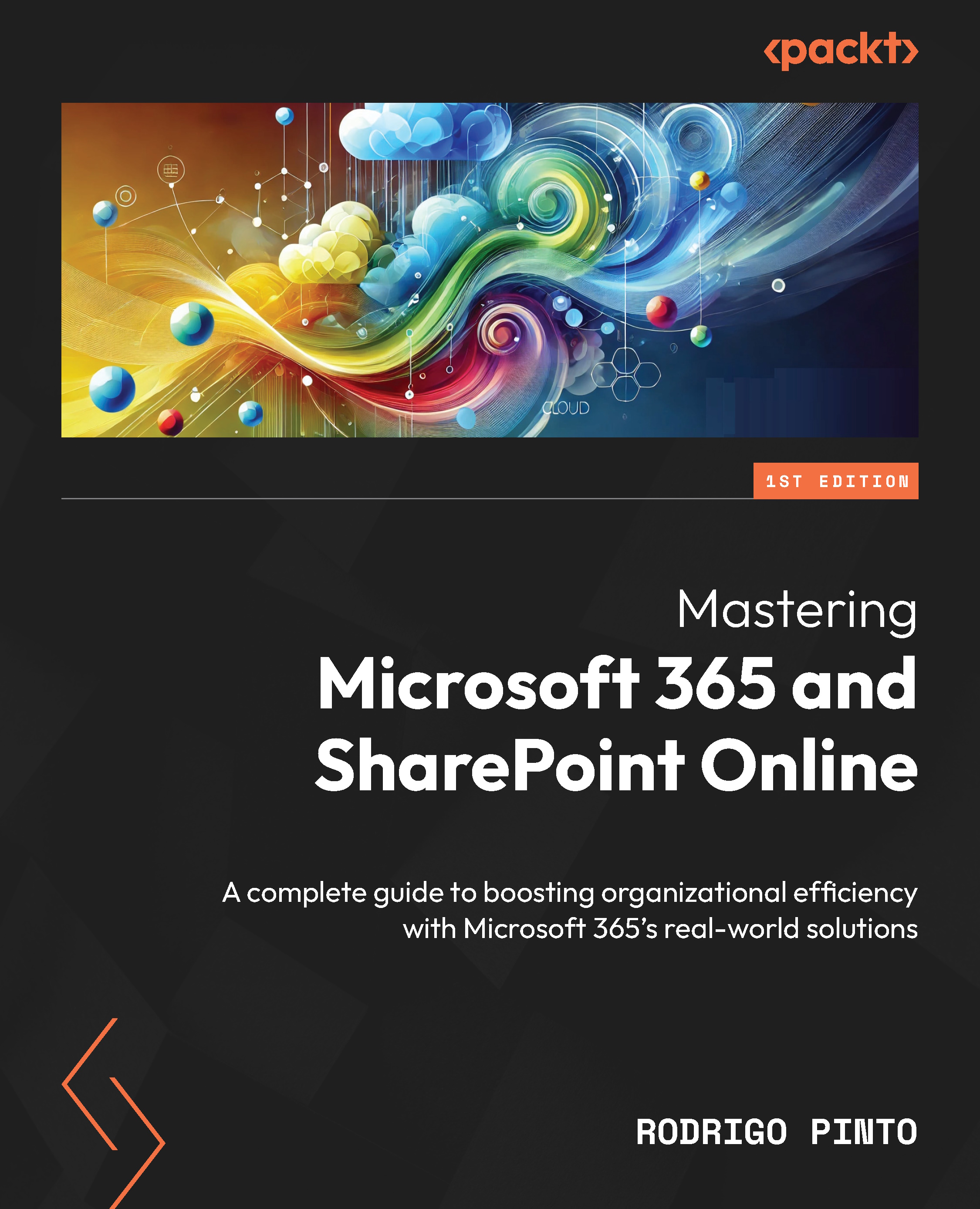A strategic migration journey
The journey to Microsoft 365 represents a significant evolution in the way organizations manage and collaborate on their digital assets. SharePoint, as a foundational component of this ecosystem, has a rich history of facilitating document management, collaboration, and communication within organizations:

Figure 6.1 – Migrating SharePoint to Microsoft 365
Initially launched in 2001, SharePoint has undergone numerous transformations, moving from an on-premises solution to a cloud-based service. These changes have progressively expanded its capabilities, integrating it more deeply with other Microsoft services, ultimately culminating in its seamless integration into the Microsoft 365 suite.
The shift from traditional SharePoint environments to SharePoint Online as part of Microsoft 365 represents a broader trend toward cloud computing that emphasizes accessibility, scalability, and continuous updates.
Microsoft...