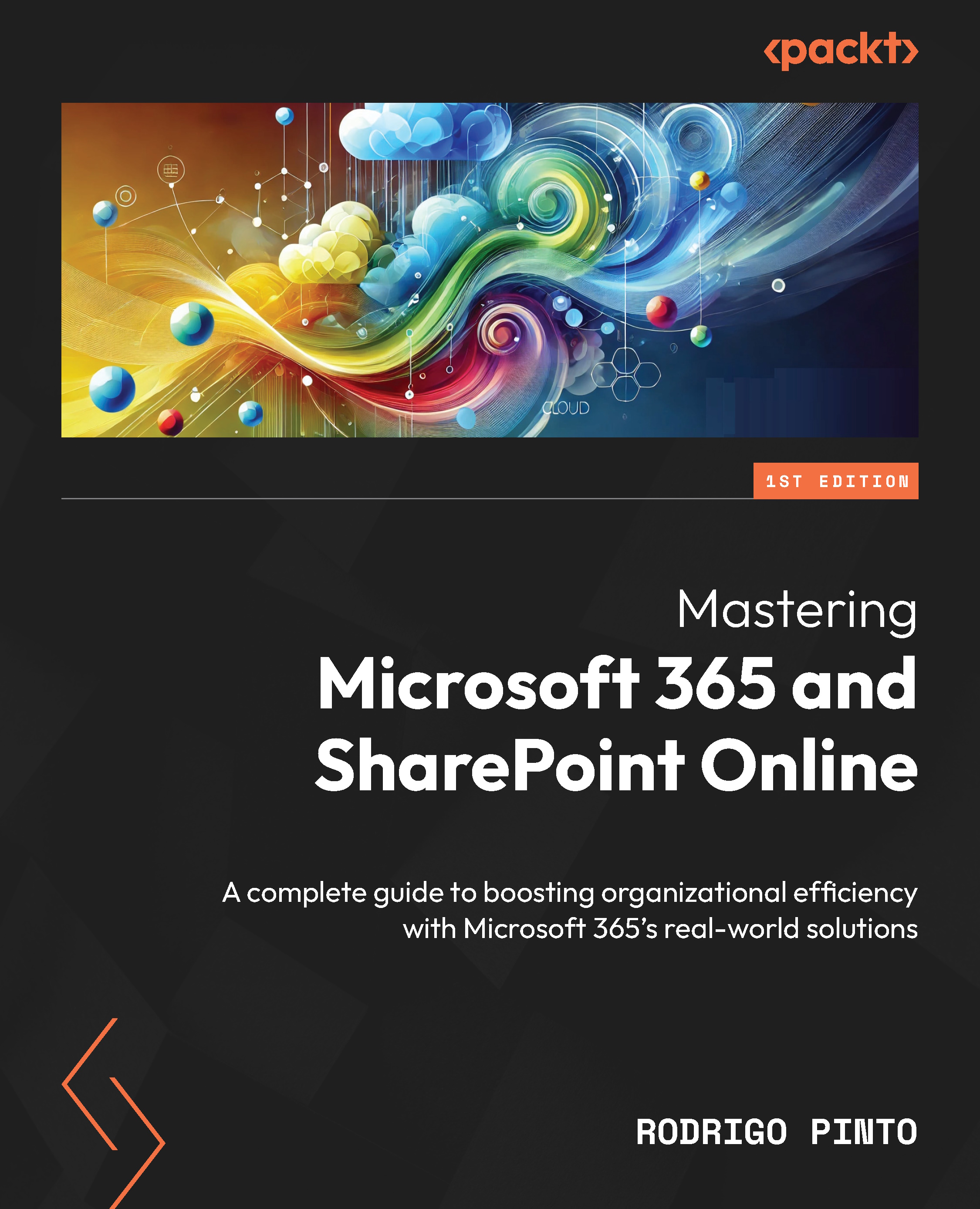Summary
In this chapter, we learned how to enhance SharePoint through site templates, custom forms, and Power Apps. We covered the benefits and application of SharePoint site templates for consistent and efficient site creation while exploring various tools for creating custom forms. We highlighted Microsoft Forms, Power Apps, and Microsoft Lists, each of which is suited for different needs. Integrating Power Apps with SharePoint was also emphasized for building custom applications that streamline operations and improve productivity by using best practices for Power Apps development.
A practical example of creating a task-tracking Power App integrated with a SharePoint list provided a comprehensive understanding of these enhancements, ultimately aiming to streamline processes, boost productivity, and enhance the user experience within SharePoint.
Looking ahead, the next chapter will delve deeper into data governance and compliance. We’ll explore the essential principles...