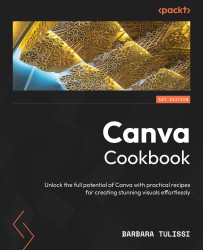Utilizing animations in your presentations
Animations can be a powerful tool, adding dynamism and visual interest to your slides. Used strategically, they can keep your audience engaged and highlight key points. However, overenthusiastic use of animations can backfire, leaving viewers dizzy and disoriented.
In this recipe, you’ll learn how to incorporate animations in three ways – animating pages, animating elements, and adding animations between slides. By the end, you’ll be an animation ninja, using them strategically to create captivating and impactful presentations, and you’ll feel more confident navigating the world of Canva animations.
Getting ready
Make sure that you have a presentation ready to animate. If you followed along with the Creating a presentation for a client recipe, use that one!
How to do it...
As mentioned, Canva offers three main animation approaches:
- Animating pages
- Animating elements
- Adding transition...