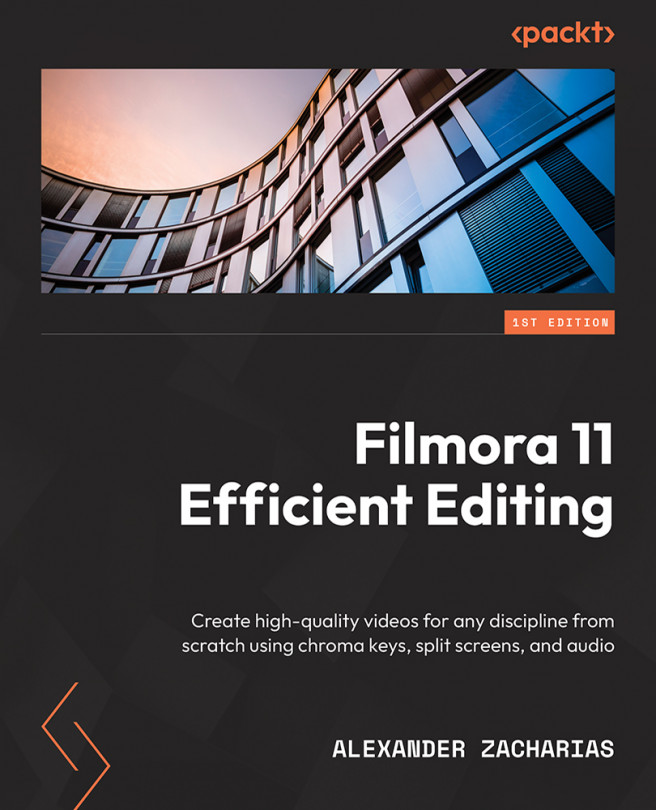Introduction to Video Editing and Filmora
Welcome to Filmora Efficient Editing. Without wasting any time, let’s get started on your journey to learn Filmora 11 and video editing.
When Filmora 11 was first released in 2015, it was called the “Wondershare Video Editor,” but even then, it was easily accessible and user-friendly software that allowed many creators to get into the world of video editing with relative ease. When it was released, the main aim of the software was to be the go-to tool for creating social media videos, vlogs, YouTube content, and home movies, and since then, it has grown to accommodate many more fields and genres.
In this short first chapter, we will learn absolutely everything we need to know about video editing in the modern world, then we will understand why you should pick Filmora 11 as your main video editing software, and we will finish off with signing up to Filmora and some real-world examples where Filmora was used to create trendy videos and short films!
It’s important to understand and learn these things in order to better brainstorm and plan ahead when we get to the projects we will be making in the final chapters of this book, and to also learn from professionals!
In this chapter, we’re going to cover the following main topics:
- Technical requirements of Filmora 11
- Why video editing is such an important skill to know
- Understanding the concept of video editing
- Reasons to use Filmora 11
- Installing Filmora 11