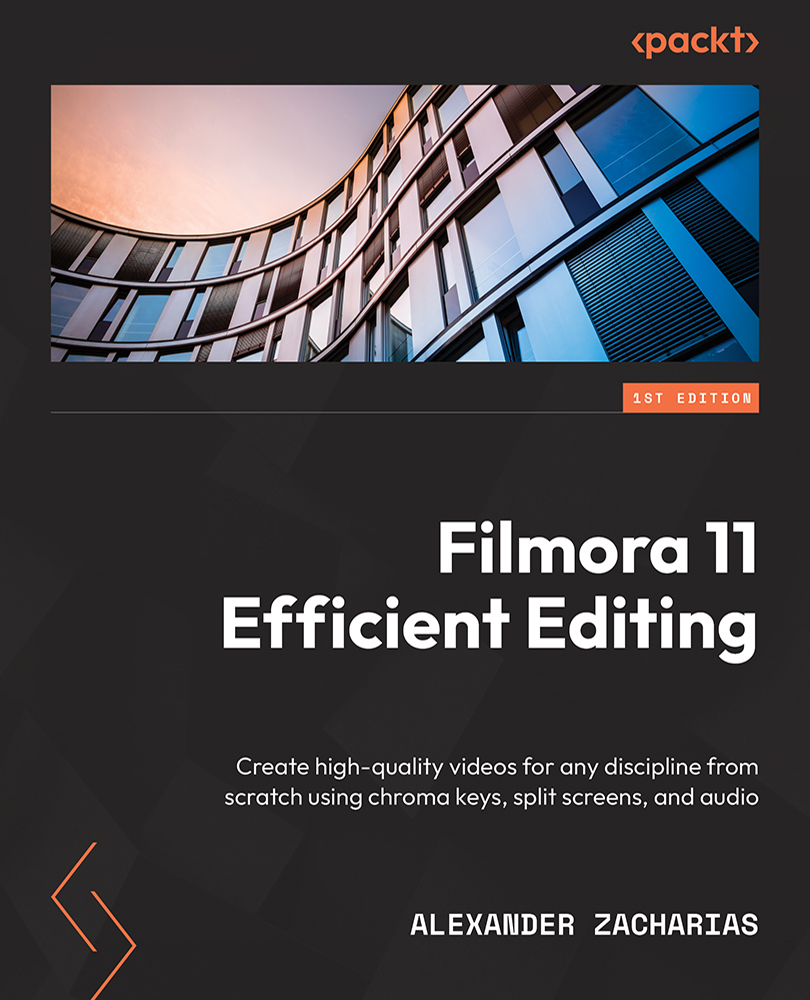Adding our audio and exporting
We’re not done just yet; the last part we need to work on before exporting is our audio. Now, not all intros have audios and not all need them, so if you feel like your intro is like that, feel free to skip to the next part of this section, where we’ll export our intro to finish up this chapter.
To start, you need to choose what kind of audio you’d like to have. As a rule of thumb, you want to match the intro to the type of content or product this will be used for. If you’re doing this for a client, this is where knowing as much as possible about the client and product will help you the most.
Let’s get started by adding the chosen audio on the audio track on the timeline and trimming it to match our video length.

Figure 9.9: The audio track
Once that is done, you can double-click the audio clip to go inside the edit menu and add a 1.5-second Fade in effect and a 2-second Fade out effect...