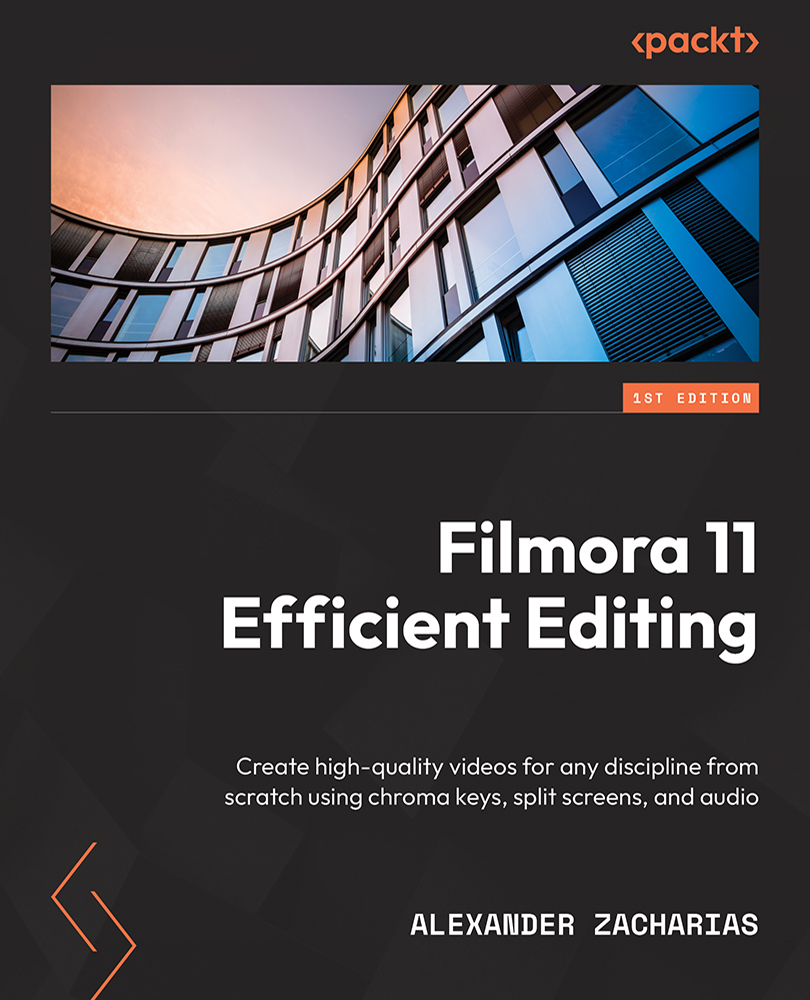Making your voice heard – voiceovers
Now, let’s get into one of my personal favorite features of Filmora 11: voiceovers. Voiceovers are exactly what the name suggests, recording our voice over our video, and this can be used in many ways, but the most notable ones are narration, custom sound effects, and explanations.
To start with our voiceovers, we need to create a brand-new project. Once we have our project open, we need to go to the Media Library, and on the top left, we can see a drop-down menu that says Record. Once we click on that, a drop-down menu will appear, and all that we need to do is click on Record Voiceover for the Record Audio window to show. Alternatively, we can press Ctrl + R on our keyboard, which will do the exact same thing. You can see a screenshot of the Record menu here:

Figure 4.3: Record menu
And here, you can see a screenshot of the Record Audio window:
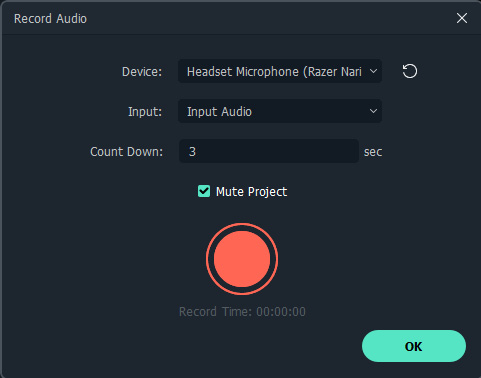
Figure 4.4: Record Audio...