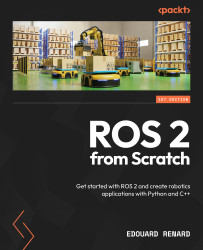Relationship between TFs
In RViz, we have seen the links (rigid parts) and TFs (connections between the links). Links are mostly used for visual aspects in simulation and will be useful to define inertial and collision properties (when we work with Gazebo). TFs define how links are connected, and how they move between each other.
In addition to that, all the TFs for a robot are organized in a particular way, inside a tree. Let’s explore the relationship between TFs and visualize the TF tree for the robot we started on RViz.
Parent and child
Each TF will be connected to another TF, with a parent/child relationship. To see one, you can, for example, disable all TFs on RViz, and only check the base_link and gripper_pole frames.

Figure 10.5 – The relationship between two frames
As you can see in this example, an arrow is going from the gripper_pole frame to the base_link frame. This means that gripper_pole is the child of base_link ...