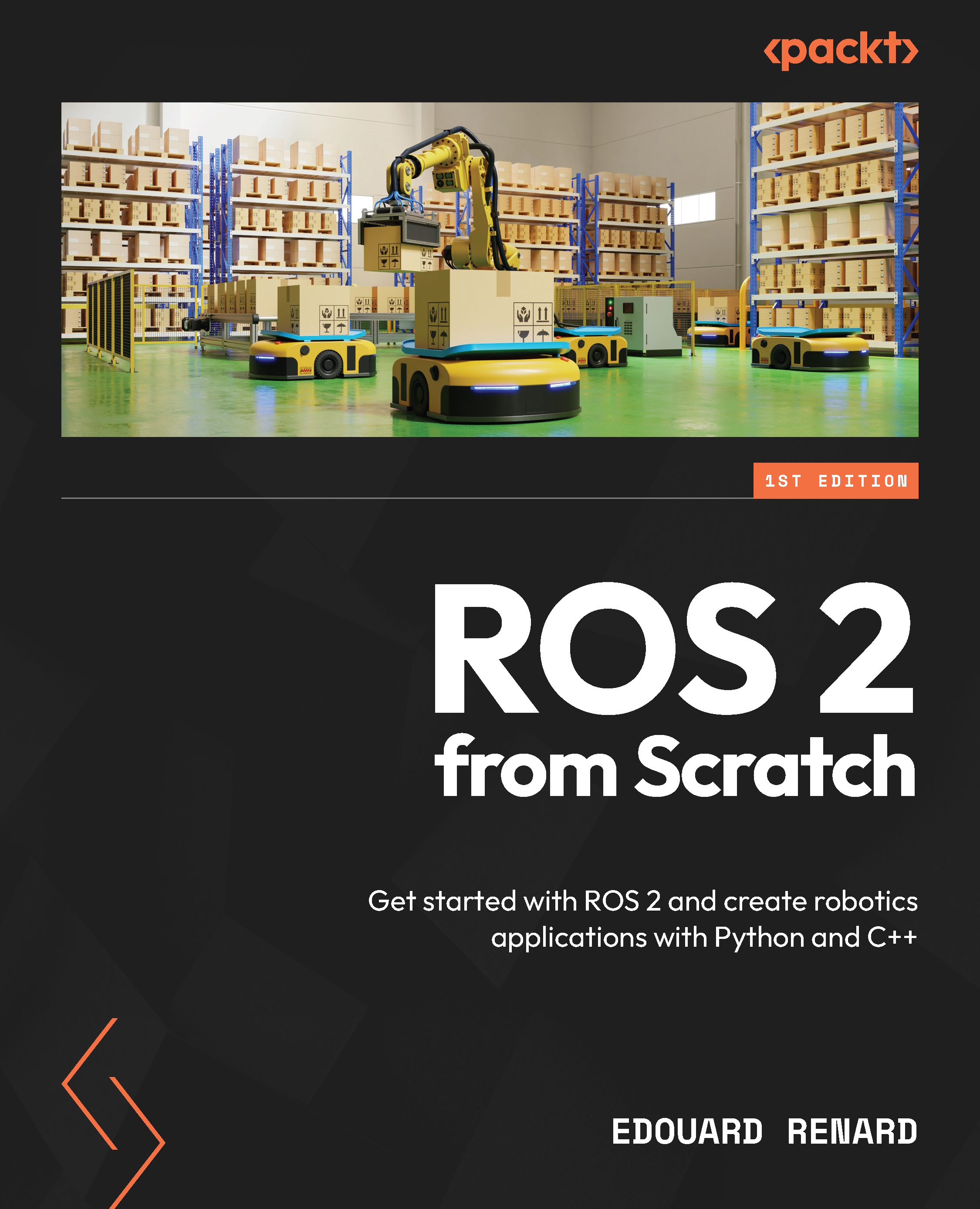What are TFs?
There are two main parts in a robot model: links and TFs. In this section, we will visualize them both and understand how they work together.
Let’s start with links.
Links
Have a look at the menu on the left side of the RViz window. There, you will see, in blue bold letters, RobotModel and TF. This is what we will focus on in this chapter. As you can see, you can enable or disable both menus.
Disable TF, keep RobotModel, and expand the menu. There, you can find a submenu called Links.

Figure 10.2 – RobotModel with Links menu on RViz
Check and uncheck some boxes. As you can see from this menu, a link is one rigid part (meaning one solid part with no articulation) of the robot. Basically, in ROS, a robot model will consist of a collection of rigid parts put together.
In this example, links are represented by basic shapes: boxes, cylinders, and spheres. Those rigid parts do nothing on their own, so how are they connected...