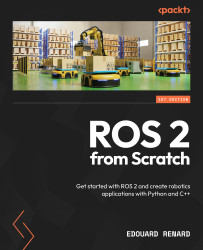Summary
In this chapter, you learned how to simulate your robot in Gazebo.
You first discovered how Gazebo works. Gazebo is a 3D simulation tool that can simulate gravity and the physical properties of your robot in the environment—unlike RViz, which is only a visualization tool, helpful for developing and debugging.
Then, you followed the process to simulate a robot in Gazebo. Here is a recap of the steps:
- Before you even get started, make sure you have a URDF that properly describes all the links and joints of your robot (this is what we did in the previous chapters).
- Adapt the URDF for Gazebo by adding
<inertial>and<collision>tags for each link. You can use RViz to visualize those properties and make sure they are correct. - Spawn the robot in Gazebo. To do this, you first start the Gazebo simulator and the
robot_state_publishernode. Then, you can spawn the robot. - Control the robot with plugins (i.e., systems). To use a system, you...