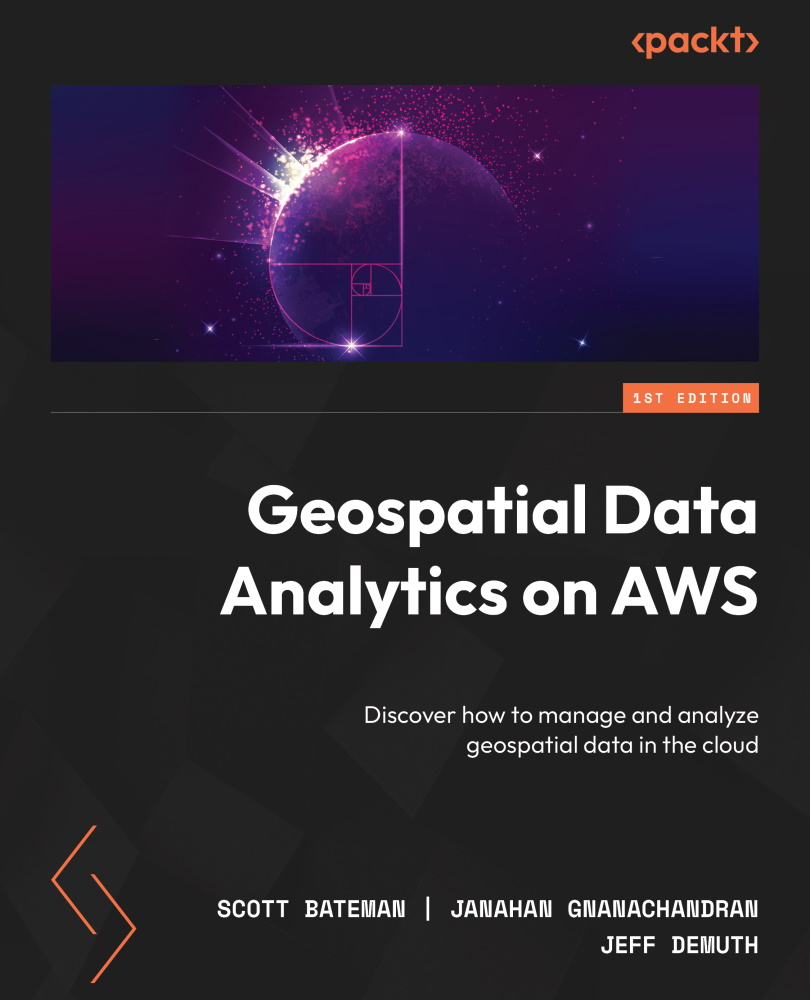Building your geospatial data strategy
One of the most important concepts to consider in your geospatial data strategy is the amount of change you are willing to accept in your technical infrastructure. This does not apply to new systems, but most organizations will have a treasure trove of geospatial data already. While lifting and shifting on-premises workloads to the cloud is advantageous, adapting your architecture to the cloud will amplify benefits in agility, resiliency, and cost optimization. For example, 95% of AWS customers elect to use open source geospatial databases as part of their cloud migration. This data conversion process, from vendor relational databases such as Oracle and Microsoft SQL Server to open source options such as PostgreSQL, enjoys a high degree of compatibility. This is an example of a simple change that can be made to eliminate significant license usage costs when migrating to the cloud. Simple changes such as these provide immediate and tangible benefits to geospatial practitioners in cloud architectures. Often, the same capabilities can be provided in AWS for a significantly reduced cost profile when comparing the cloud to on-premises GIS architectures.
All the same concepts and technologies you and your team are used to when operating an on-premises environment exist on AWS. Stemming from the consumption-based pricing model and broad set of EC2 instances available, AWS can offer a much more flexible model for the configuration and consumption of compute resources. Application servers used in geospatial environments can be migrated directly by selecting the platform, operating system, version, and dependencies appropriate for the given workload. Additional consideration should be given in this space to containerization where feasible. Leveraging containers in your server architecture can speed up environment migrations and provide additional scaling options.
Preventing unauthorized access
A key part of building your geospatial data strategy is determining the structure and security of your data. AWS Identity and Access Management (IAM) serves as the foundation for defining authorization and authentication mechanisms in your environment. Single Sign-On (SSO) is commonly used to integrate with existing directories to leverage pre-existing hierarchies and permission methodologies. The flexibility of AWS allows you to bring the existing security constructs while expanding the ability to monitor, audit, and rectify security concerns in your GIS environment. It is highly recommended to encrypt most data; however, the value of encrypting unaltered public data can be debated. Keys should be regularly rotated and securely handled in accordance with any existing policies or guidelines from your organization.
As changes take place within your architecture, alerts and notifications provide critical insight to stewards of the environment. Amazon Simple Notification Service (SNS) can be integrated with any AWS service to send emails or text messages to the appropriate teams or individuals for optimized performance and security. Budgets and cost management alerts are native to AWS, making it easy to manage multiple accounts and environments based on your organization’s key performance indicators. Part of developing a cloud geospatial data strategy should be to internally ask where data issues are going unnoticed or not being addressed. By creating business rules, thresholds, and alerts, these data anomalies can notify administrators when specific areas within your data environment need attention.
The last mile in data consumption
Some commonly overlooked aspects of a geospatial data management strategy are the desktop end user tools that are necessary to manage and use the environment. Many GIS environments are dependent on high-powered desktop machines used by specialists. The graphics requirements for visualizing spatial data into a consumable image can be high, and the data throughput must support fluid panning and zooming through the data. Complications can arise when the user has a high-latency connection to the data. Many companies learned this the hard way when remote workers during COVID tried to continue business as usual from home. Traditional geospatial landscapes were designed for the power users to be in the office. Gigabit connectivity was a baseline requirement, and network outages meant that highly paid specialists were unable to do their work.
Virtual desktops have evolved, and continue to evolve, to provide best-in-class experiences for power users that are not co-located with their data. Part of a well-architected geospatial data management strategy is to store once, use many times. This principle takes a backseat when the performance when used is unacceptable. A short-term fix is to cache the data locally, but that brings a host of other cost and concurrency problems. Virtual desktops or Desktop-as-a-Service (DaaS) address this problem by keeping the compute close to the data. The user can be thousands of miles away and still enjoy a fluid graphical experience. Amazon WorkSpaces and Amazon AppStream provide this capability in the cloud. WorkSpaces provides a complete desktop environment for Windows or Linux that can be configured exactly as your specialists have today. AppStream adds desktop shortcuts to a specialist’s local desktop and streams the application visuals as a native application. Having access to the native geospatial data management tools as part of a cloud-based architecture results in a more robust and cohesive overall strategy.
Leveraging your AWS account team
AWS provides corporations and organizational customers with a dedicated account team to help navigate the details of using cloud services. When it comes to migrating existing geospatial data, numerous incentive programs exist. Your AWS account team can help you identify areas where credits and other strategic incentives may apply to your situation. In addition to financial assistance, AWS has developed a robust methodology and processes for migrating data and workloads to the cloud. The AWS Migration Accelerate Program (MAP) draws on experience gained from thousands of enterprise customer migrations. MAP educates customers on the methodology, tools, partners, professional services, and investments that are available to customers. Whether AWS or a systems integrator (SI) partner provides the guidance, it is highly recommended to leverage this experience in your cloud data management strategy.
Now that we’ve covered the strategic side of things, let’s look at some best practices you can incorporate into your tactics for establishing a geospatial cloud landscape.