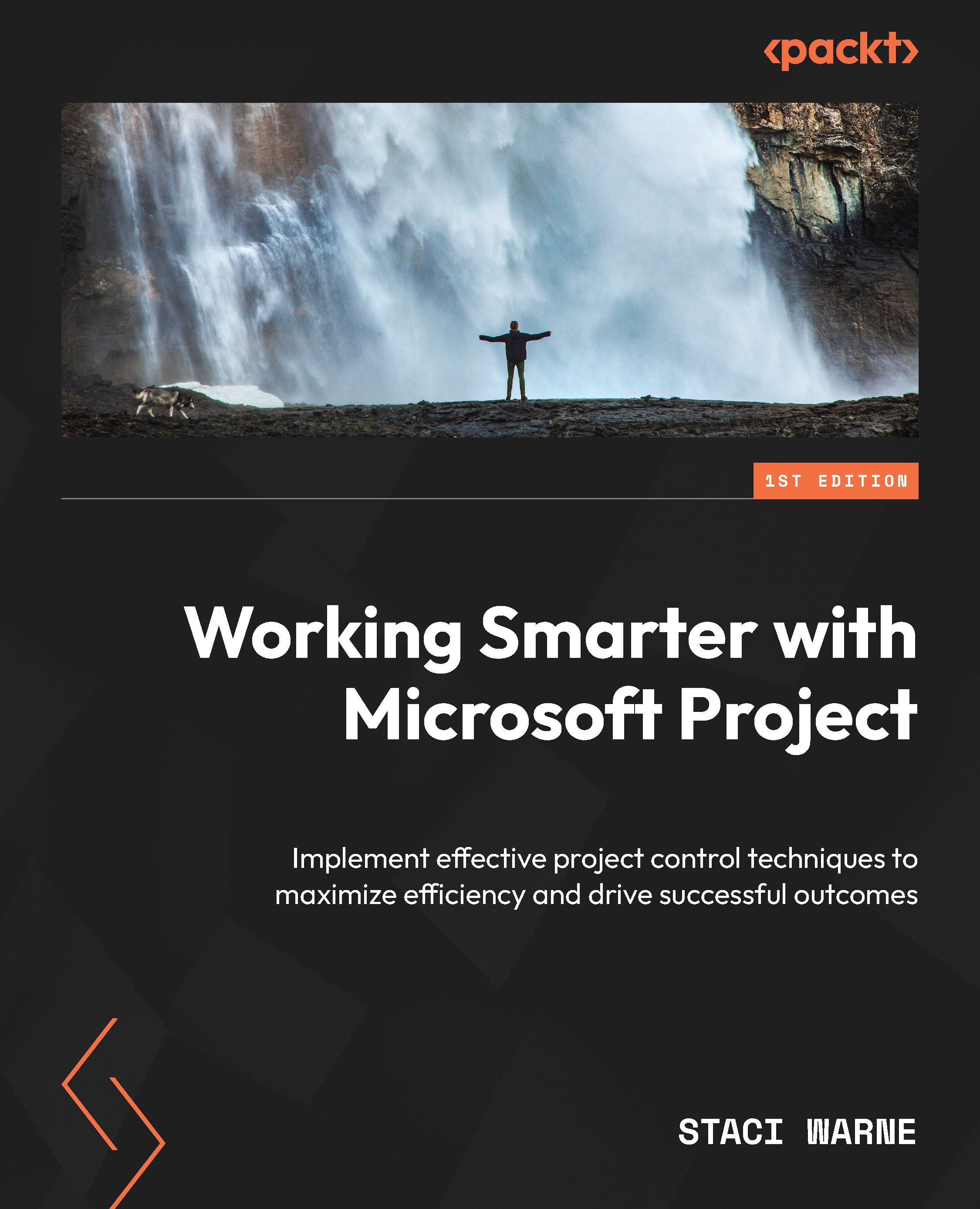Viewing costs in tables/views
As we have shown, it is important to keep track of all costs for your project. Start by entering these costs into the project, and assigning them to specific tasks. Use the resource sheet to add costs for individual services, associated with the Work, Materials, and Cost types. Once the costs are associated with the appropriate tasks, as discussed in this chapter, you can then view these costs in the Cost table to monitor how much you’re spending compared to what you planned. As an alternative option for entering these fixed costs into your project, you can also use this Cost table view to enter fixed costs into the Fixed Cost field, as shown in Figure 10.9.
Let’s now view the Cost table:
- From the Gantt chart view or any other view, select the View tab | the Table dropdown | Cost, as shown in Figure 10.5.
- The Cost fields you can view in this table are as follows:
- Fixed Cost: Non-resource task expense
- Fixed Cost Accrual: Allows...