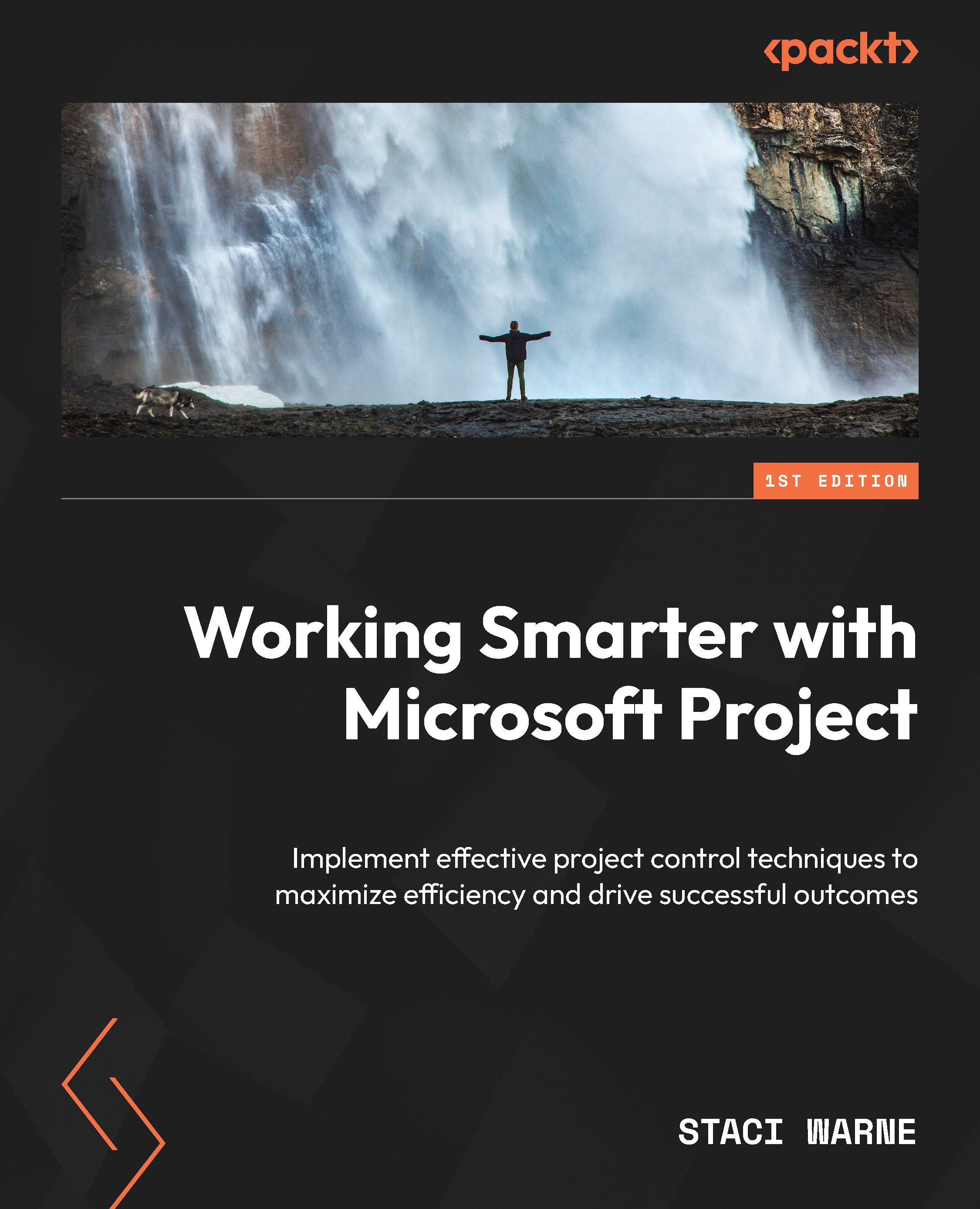Summary
In this chapter, we’ve discussed how to manage fixed costs in Microsoft Project. We examined methods for entering fixed costs at different levels, from individual tasks to the overall project summary. Using tools such as the Task Information dialog box and the Cost table, and inserting the Fixed cost field into the Gantt chart helps ensure accurate tracking and management of budgets.
Now, let’s move on to the next chapter about customizing reports. We’ll explore how to tailor these reports to better suit your needs, making it easier to analyze and share project data. This will help you improve your decision-making skills and keep everyone updated by sharing these reports on the project’s progress.