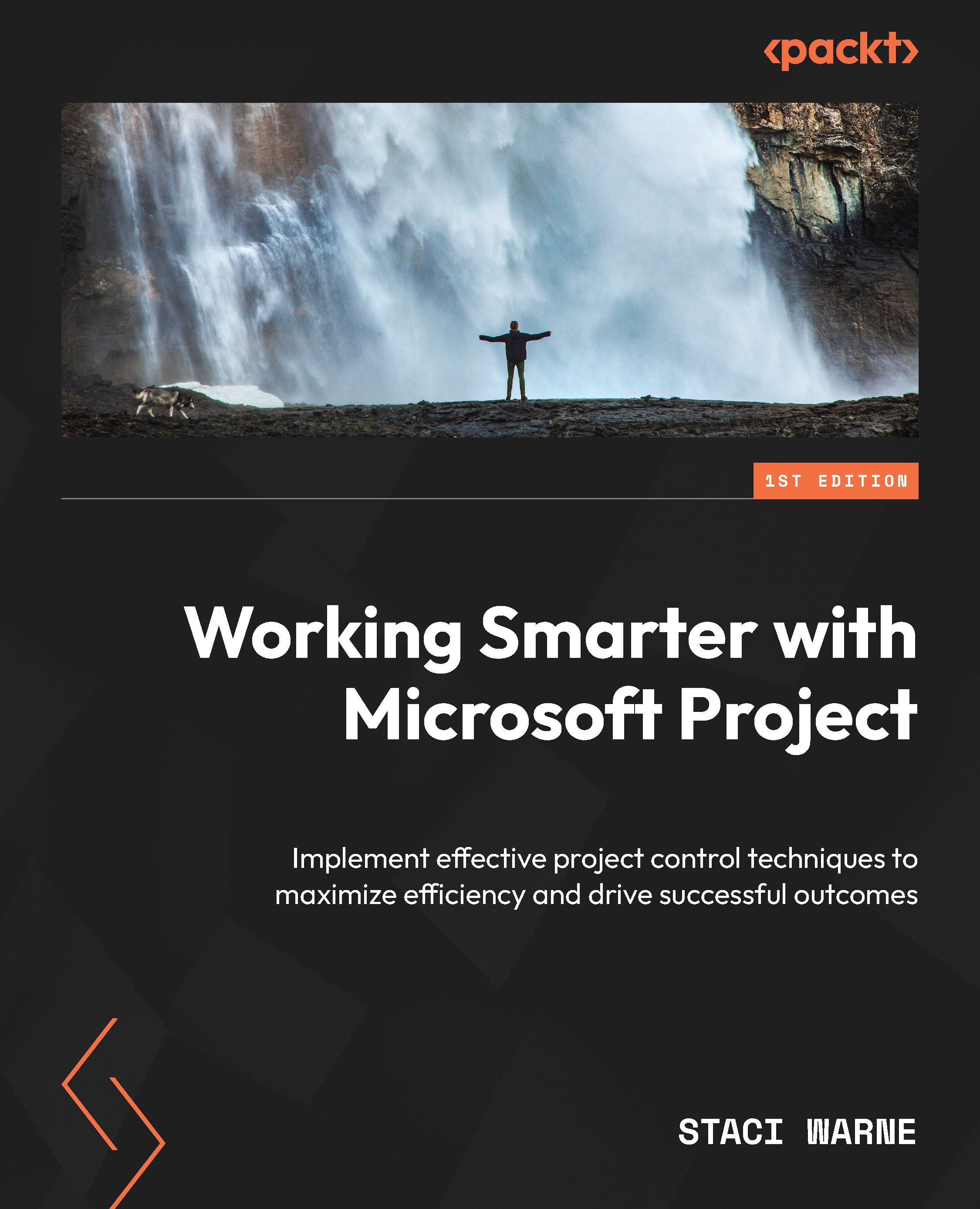Printing reports
Throughout this book we have shown a variety of customizable reports, tables, and views that you can print, ensuring that your information is presented clearly and professionally. Now, let’s discuss the steps to print these reports in Microsoft Project. We will cover selecting the appropriate report type to adjust the print setting.
Printing these reports directly from Microsoft Project provides a straightforward way to create professional documentation of your project’s progress. Let’s go over the key points you should consider to ensure that the printed reports satisfy your standards, as well as those of your team and stakeholders.
Print Preview and Page Setup
Before printing any of your reports, it’s convenient to preview and adjust the page setup to ensure that everything prints correctly. To use Print Preview after setting up your reports, follow these steps:
- Select the File tab | Print to see a preview window of your...