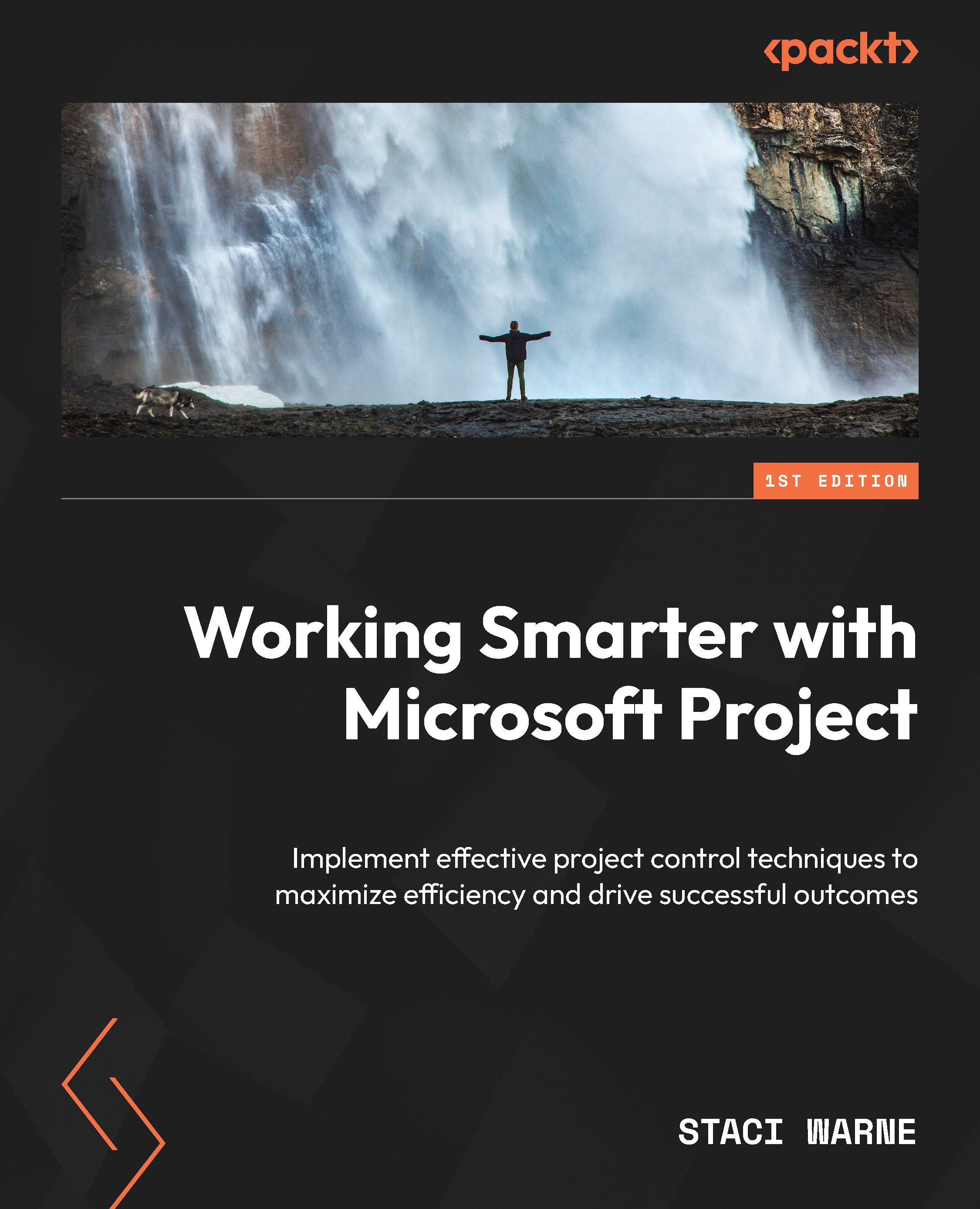Resource availability
The availability of your team in project management can make or break the success of your project. Microsoft Project equips you with powerful tools to fine-tune the schedule of your resources, ensuring that they are only assigned to tasks when they are truly available. Managing your resource availability will allow you to optimize your project’s timeline and avoid the pitfalls of resource overallocation, as we will cover in Chapter 9, Handling Overallocations.
Once you have set up and entered a resource in Microsoft Project, that resource will now be able to be assigned to your individual tasks. Unless you specify that the resource is not available at a specific time, Microsoft Project will assume that the resource is available as per the default schedule that has been set by you or by default otherwise. You have to adjust the availability of each resource to match the maximum time that resource can work. A few examples of reasons that might limit resource...